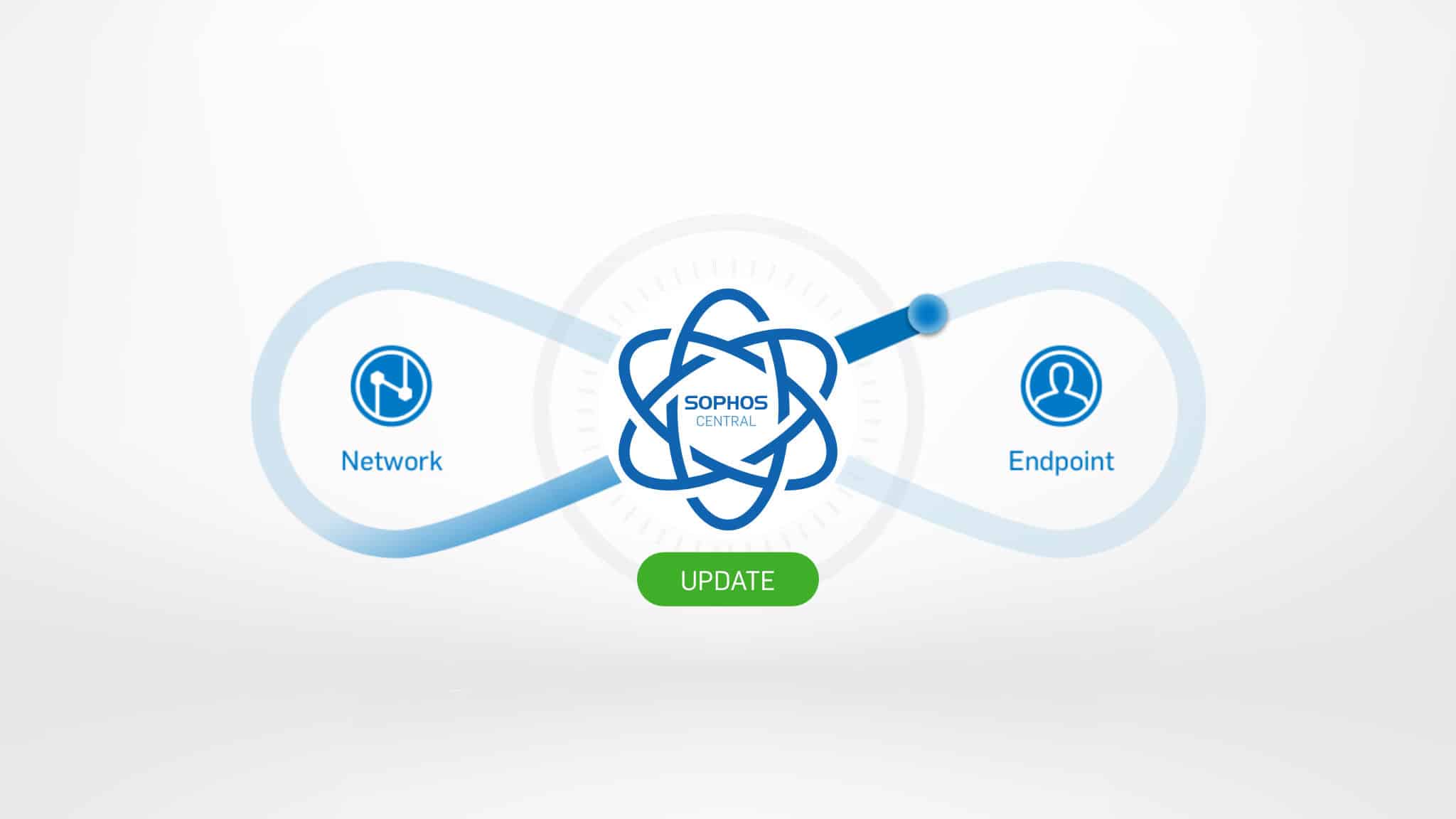
Sophos Central Update – Email Content Control and more
Sophos Central is evolving rapidly, and it’s time once again to briefly summarize the most important new features and minor updates of the last two months.
Email gateway
The Email Gateway module has changed a lot since the last update! A brand new feature for Sophos Central Email Advanced is called“Content Control” and it keeps you safe from data loss and malicious email attachments. Basically, the following functions are offered:
- Content Control filters inbound and outbound traffic by keywords and file types.
- Content Control identifies specific keywords in the subject, message, and attachment filenames.
- You can create your own lists of keywords and file types, or simply use the file types recommended by Sophos.
- Prevents data leakage and directly quarantines or deletes messages that violate a rule.
Synchronized Security has always been associated with XG Firewall and Central. But Sophos is now also starting to let the Central Modules communicate with each other. This means that Sophos Email, for example, can instruct an endpoint to scan a computer that is sending spam or viruses. Ingenious, isn’t it?
But that’s not all by a long shot! With the new time-to-click feature, Sophos Email automatically detects which users are most vulnerable to phishing emails. Based on this data, a campaign can be set up for these at-risk users with just a few clicks using Sophos Phish Threat.
➜ Watch the video: Sophos Email Content Control ➜ Watch the video: Compromised Email Account Detection ➜ Watch the video: SyncSec with Email and Phish Threat
One feature that is still in the Early Access program is Sophos Email Encryption. Who would like to have already some information about it, can read with pleasure my experience report.
Phish Threat
Sophos Phish Threat now allows you to select up to 5 attacks at a time, which can then be sent in any order. This adds even more variety to your campaigns and makes training even more effective. Another small note on the side: Phish Threat is now also available in Dutch. 😎
➜ Go to the video: Phish Threat randomized campaigns
Sophos Central Enterprise
There have also been two small innovations for the Enterprise Dashboard:
- If you create a new sub-management unit in the future, you can now select the data storage location of the central account (Germany, Ireland, USA).
- From now on global policies can be created as a template! As a result, you can now apply the same global settings and base policies to a selection of sub-management units.


