Delete Sophos Central user
In this article, we will show you how to delete a user from Sophos Central.
Requirements
- Sophos Central Account
- User login with an Admin or Super Admin role
Remove account
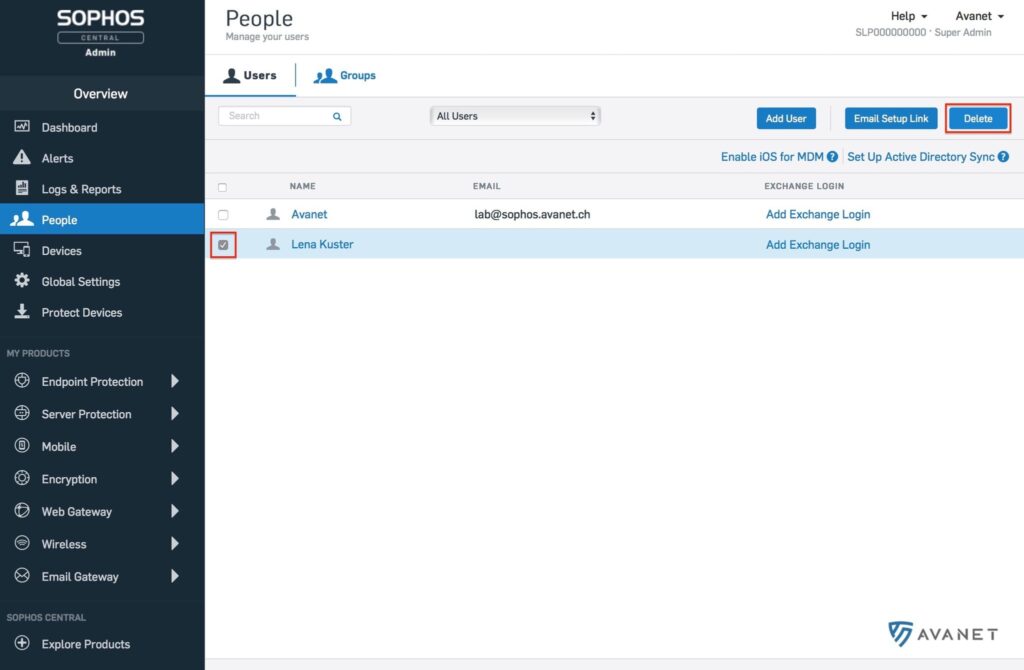
1. log in to the Sophos Central account
Log in to
https://central.sophos.com
to log in to Sophos Central Admin.
2. manage users
Then click on the menu item People in the sidebar. Now all users are listed, which you have entered so far.
3. delete user
Now select all the users you want to delete and click the blue button Delete in the upper right corner. Then confirm your wish again with Delete.
Note: You cannot delete your own user, nor change your email address yourself. This must be done for you by another user with at least admin rights. That is why the blue button Delete may not be selected.