How to restart Services on Sophos Firewall
Even a Sophos Firewall is just a operating system on a piece of hardware. And like any other operating system, there are security vulnerabilities, updates or services that can hang, although this is very rarely the case with the Sophos Firewall.
In this article I explain how to restart a service on the firewall.
Web Admin GUI
Some services can be restarted by using the Web Admin GUI. It should be self-explanatory how this works.
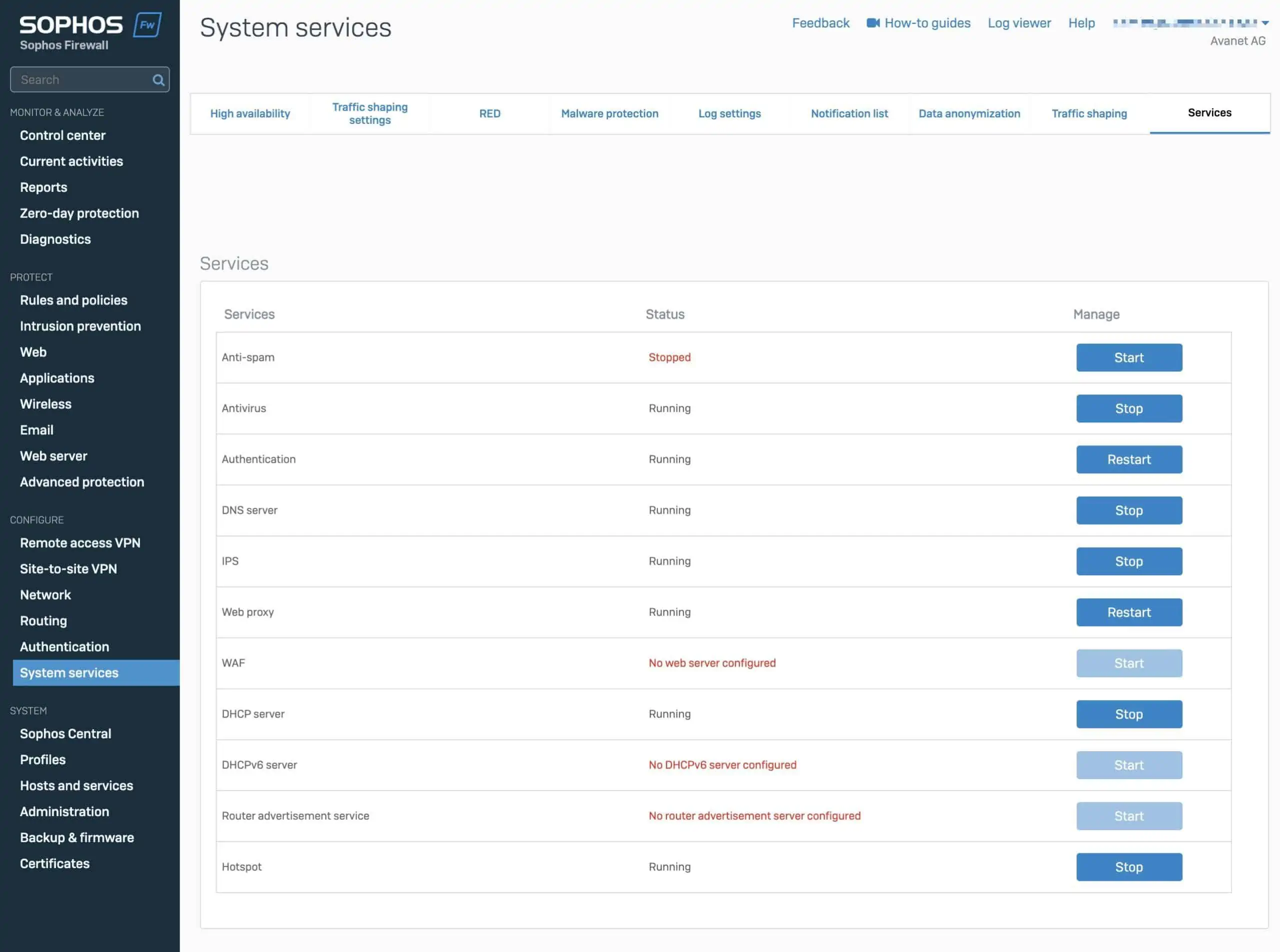
However, you cannot restart all firewall services via the browser and therefore there is still the way via the console.
Firewall Console (SSH)
To get full control, you can log on to the firewall’s Advanced Shell by SSH.
Secondly, you need a list of all services that are available on the firewall. For this purpose, there is a list Log file details with the name of the services in the Sophos KB.
However, you can also show all services with the following command on the Advanced Shell:
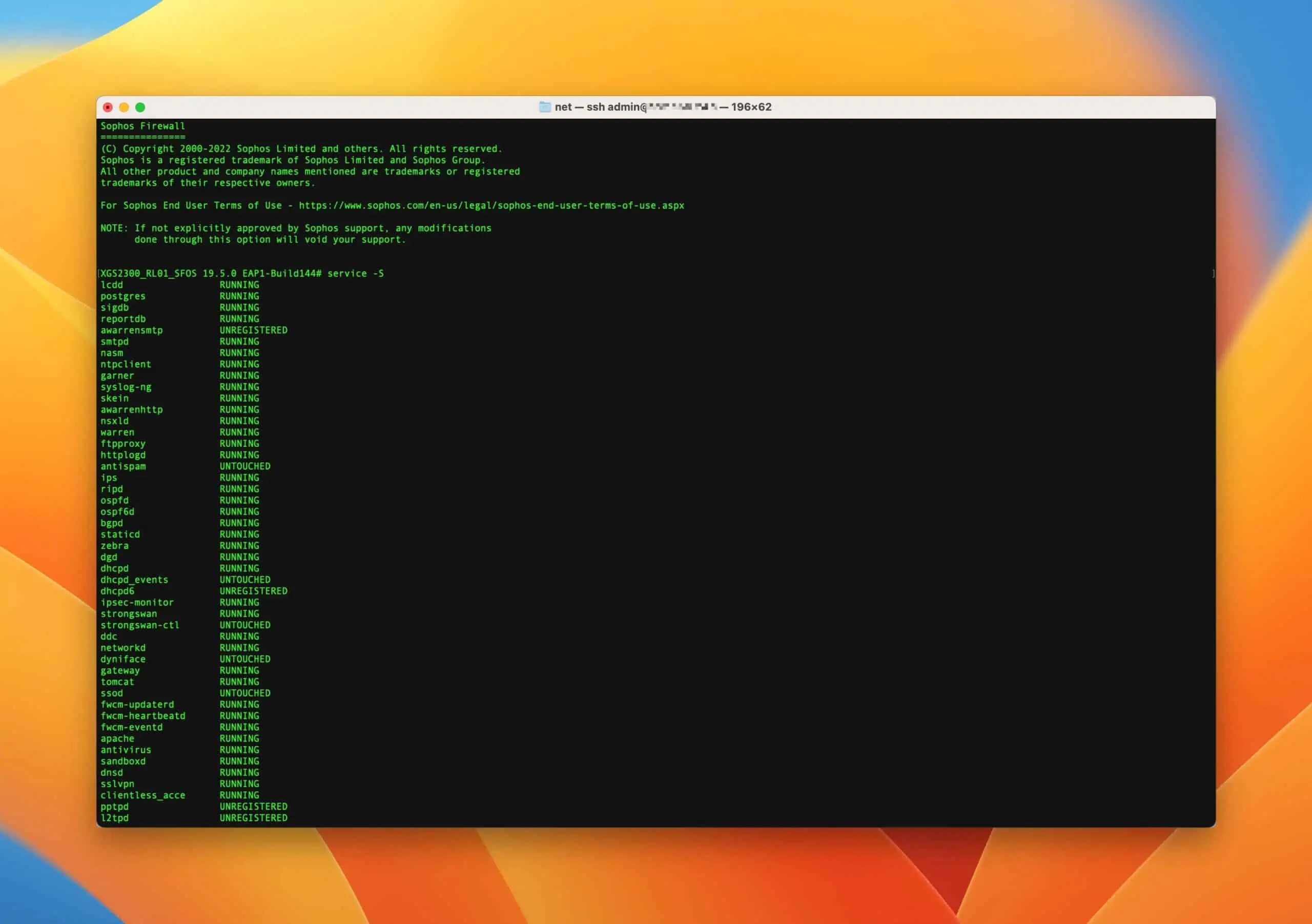
service -SHowever, since you may not know what the zebra service does exactly, the list in the Sophos KB: Log file details will help. Here you will see that it is the static routing service.
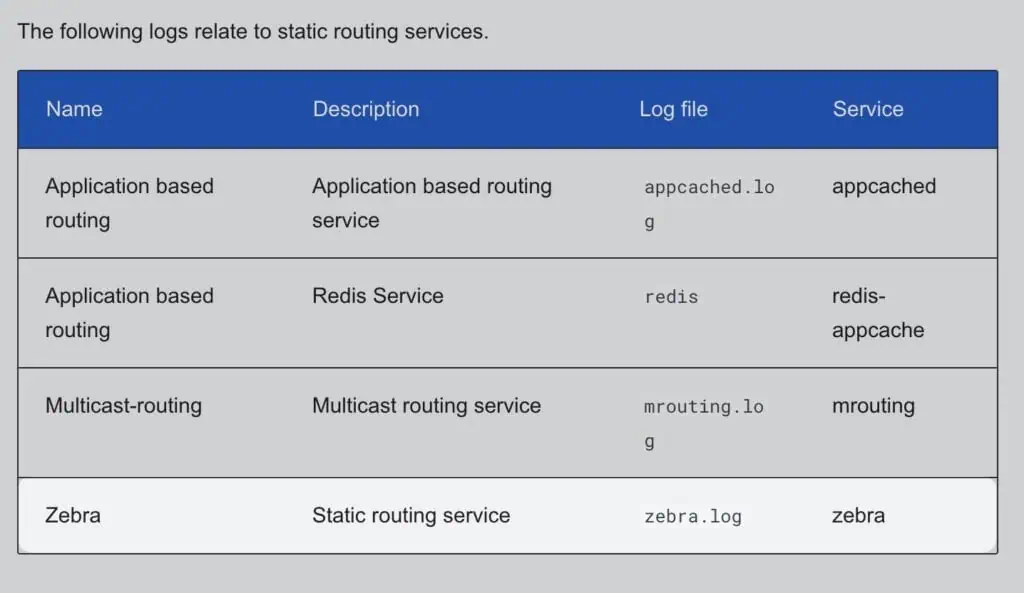
Restart firewall service
If you want to restart this zebra service, you can do so with the following command:
service -ds nosync zebra:restartIf the service is to be stopped and restarted first, there are two individual commands for this as well.
service zebra:stop -dsnosyncservice zebra:start -dsnosyncFirewall Service Status
We stay with the Zebra service and now we want to check what the status is, for example, to find out if it is running:
service zebra:status -dsnosyncOther examples of frequently used services
Here are some sample commands to restart some other services. If you do not have the Web Admin GUI running, you can restart it as follows: Restart Sophos Firewall Web Admin GUI
Restart Wireless Controller
service awed:stop -dsnosync
service awed:start -dsnosyncRestart SMTP Service
service -ds nosync smtpd:restartRestart VPN IPsec Service
service -ds nosync strongswan:restart