How to test the internet speed on a Sophos Firewall
This article explains how to measure the Internet speed directly on the Sophos Firewall via SSH. It is often the case that the user or admin performs a speed test via the browser, but this value can be influenced by the IPS or other scanning techniques.
Perform speedtest
Open the Advanced Shell on the Sophos Firewall and enter the following commands:
curl -O https://www.avanet.io/1GB.binThis Server is located in Switzerland and also has excellent connectivity.
There is also the file 100MB.bin, if 1 GB is too big.
The file can also be deleted again using the following command:
rm 1GB.bin Evaluate speedtest
Once the file is downloaded, you can also see the average speed.
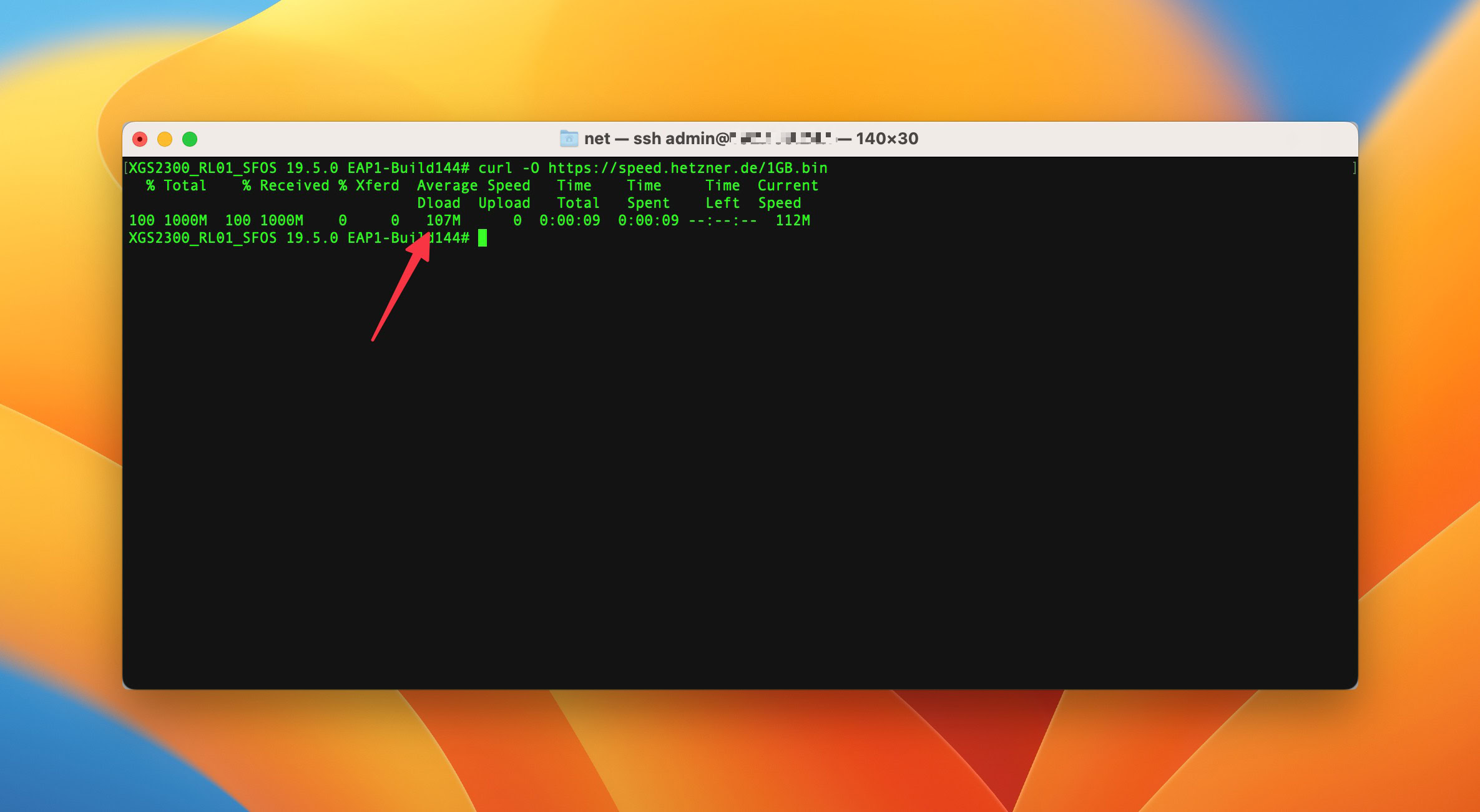
The 107 MB per second can now also be converted into Mbit/s by multiplying the value by 8. Or you can of course let Google do it for you. 🤓
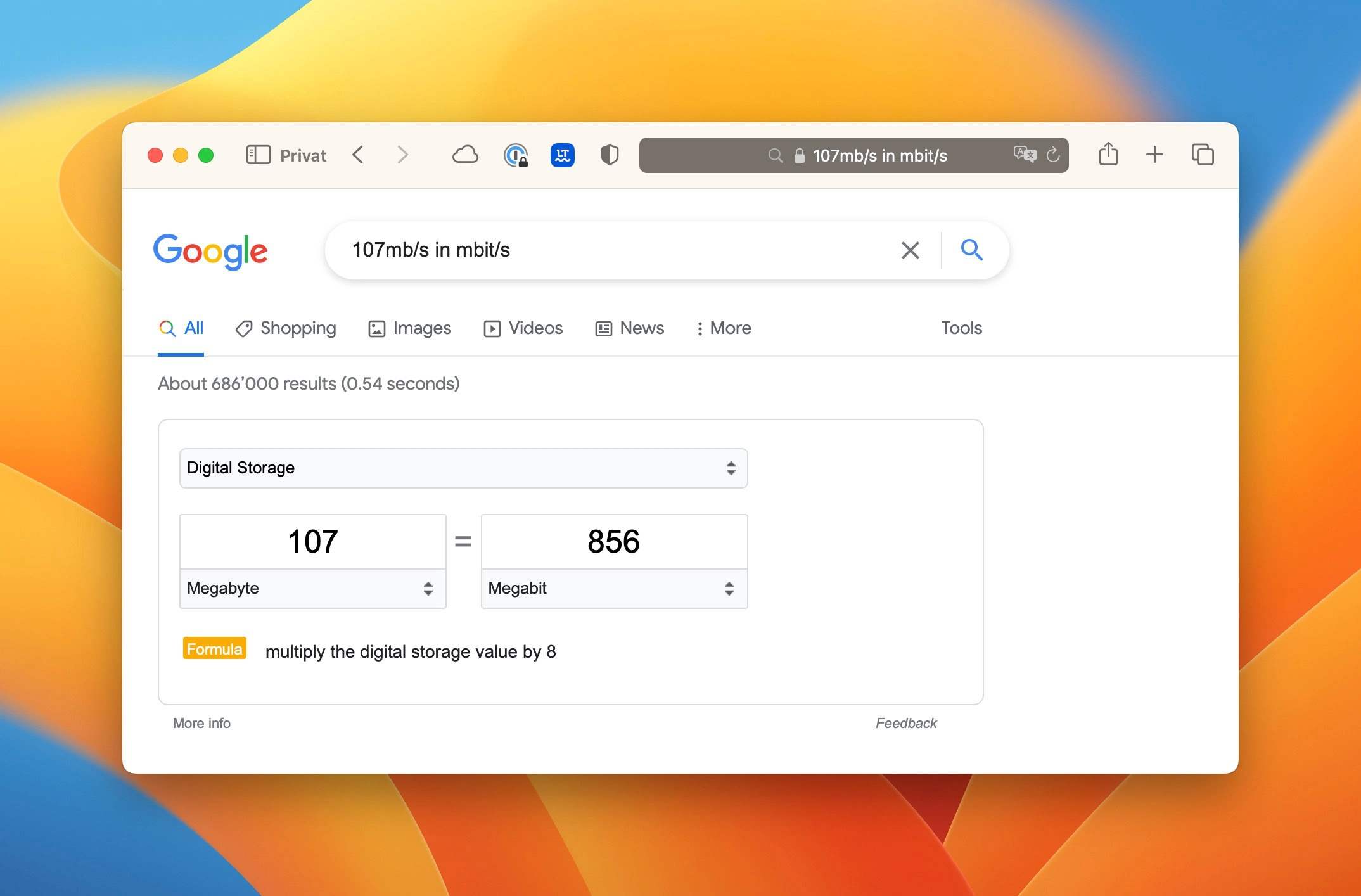
Of course, we always recommend performing several tests at different times of the day to obtain a meaningful value.