Sophos Firewall VoIP settings optimization
If you have problems with SFOS VoIP, the following settings may help.
1. Disable SIP Helper
The SIP Helper module is enabled by default and can be disabling like this.
Connect to the firewall via SSH and select the option. 4. Device Console.
Show status of the module
system system_modules showDisable SIP module
system system_modules sip unloadEnable SIP module
system system_modules sip load2. Increase UDP session timeout
Some VoIP providers require a higher UDP timeout for the connections. To increase the value, you must also connect to the firewall via SSH and select the option. 4. Device Console.
Show UDP Timeout Stream Value
show advanced-firewall 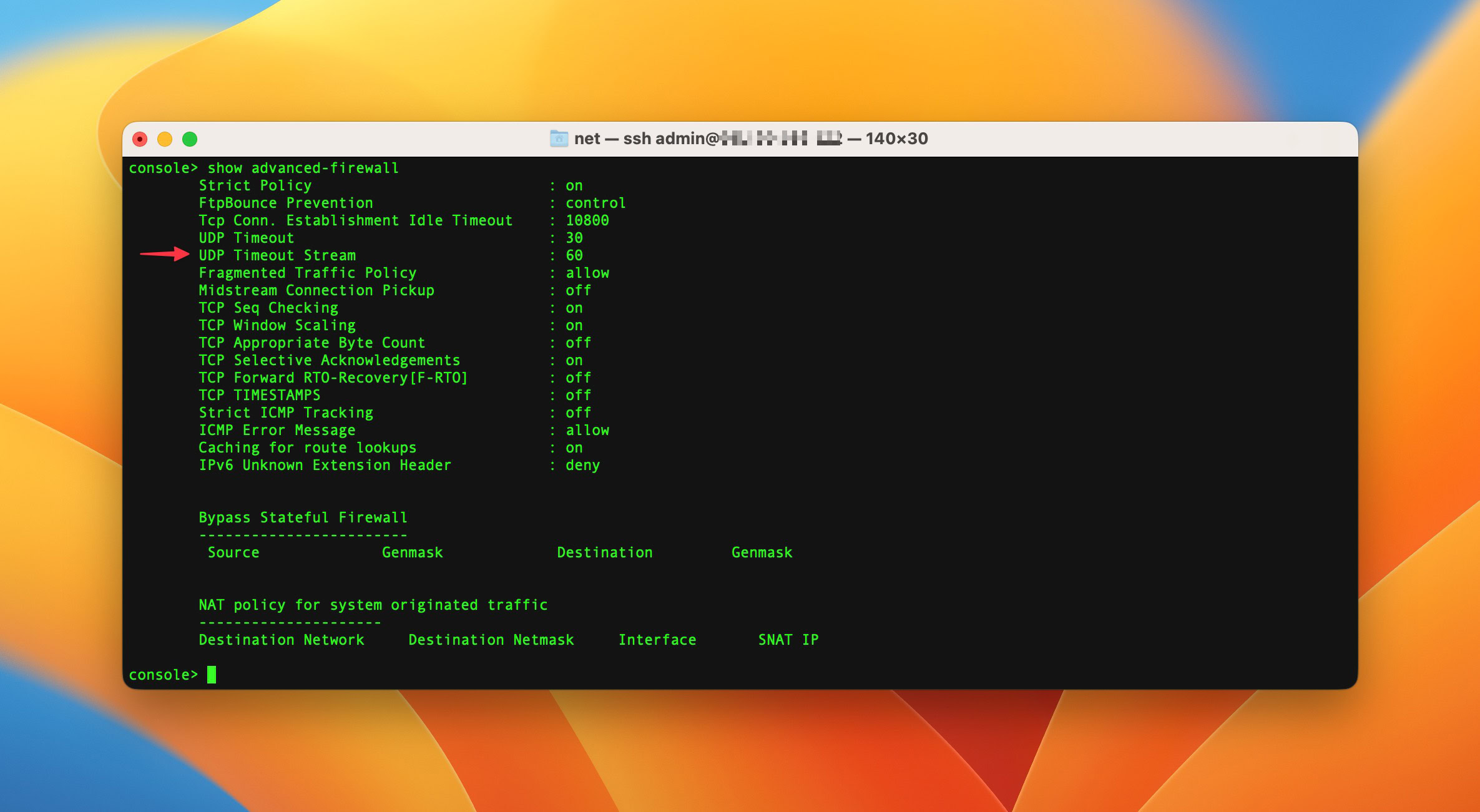
UDP timeout stream adjust value
Beispiel: set advanced-firewall udp-timeout-stream <30-3600>
set advanced-firewall udp-timeout-stream 180