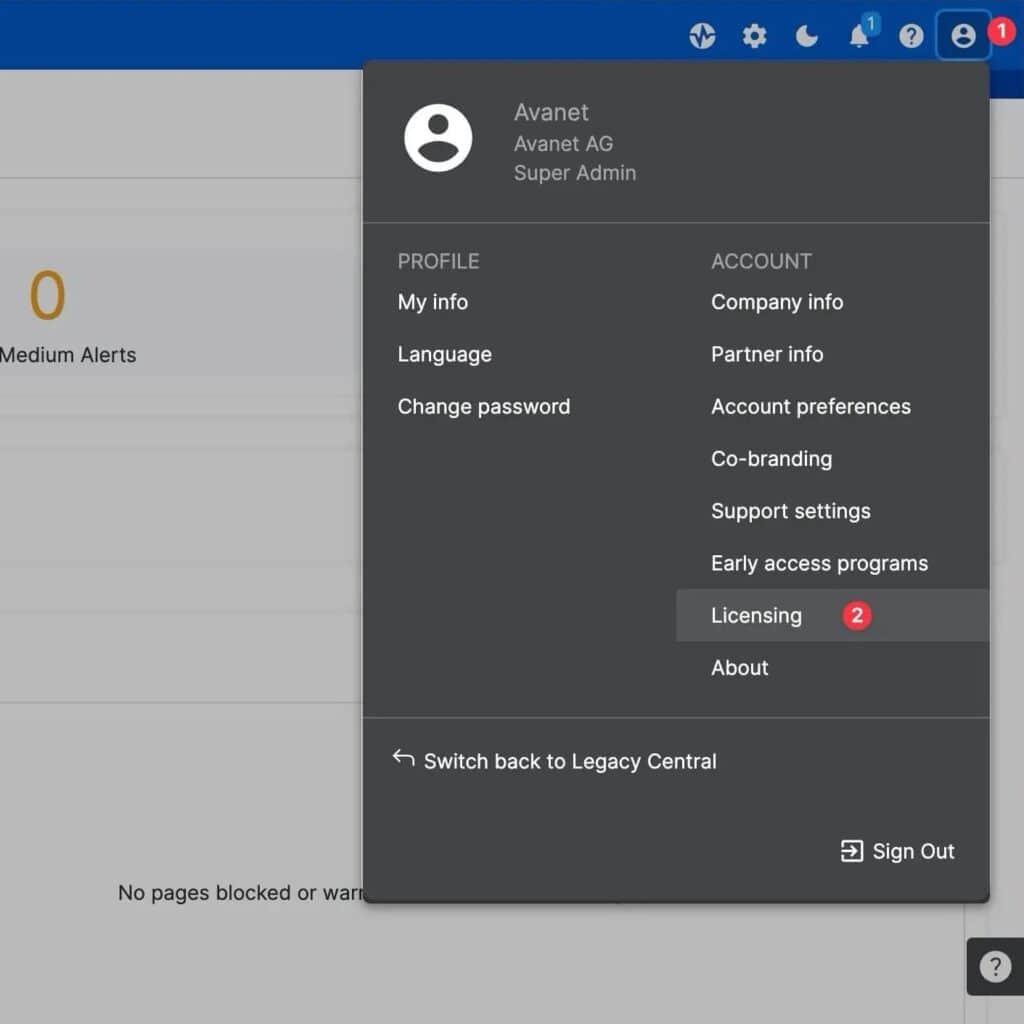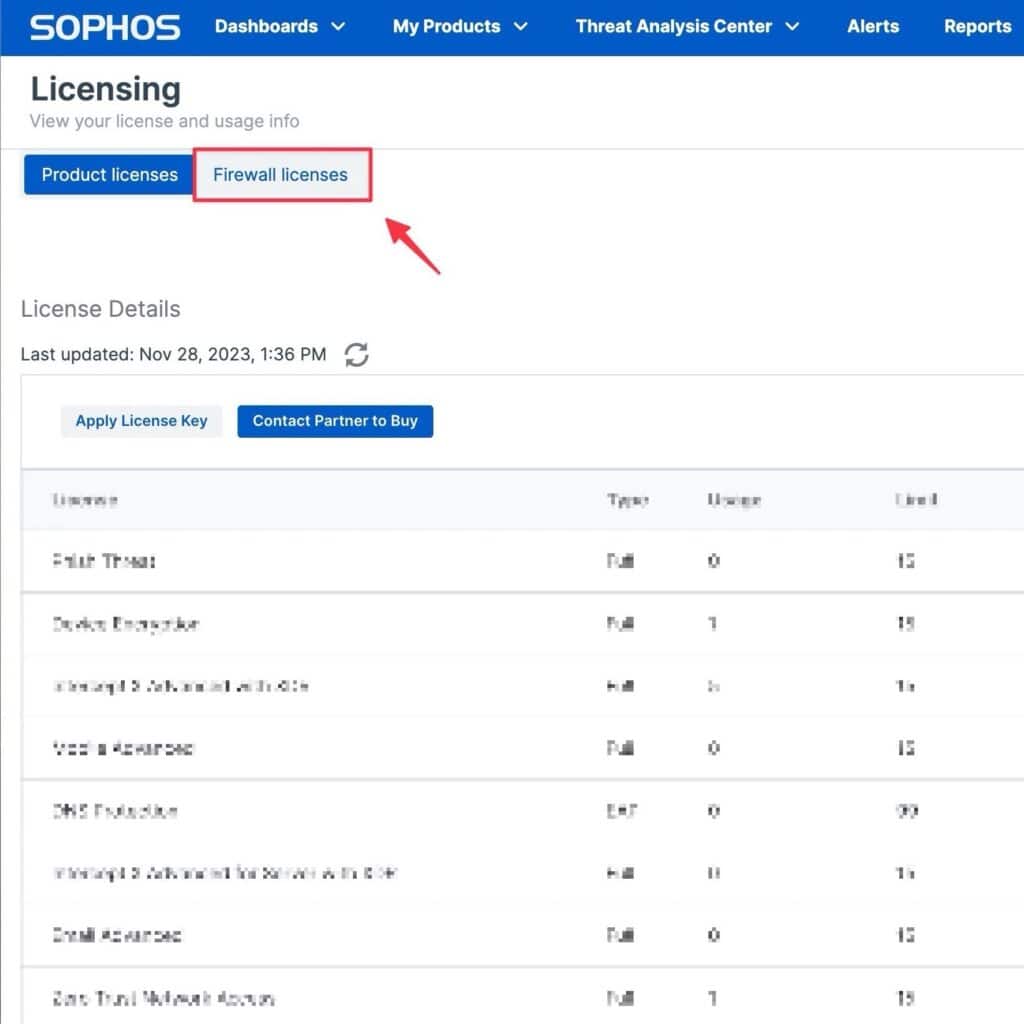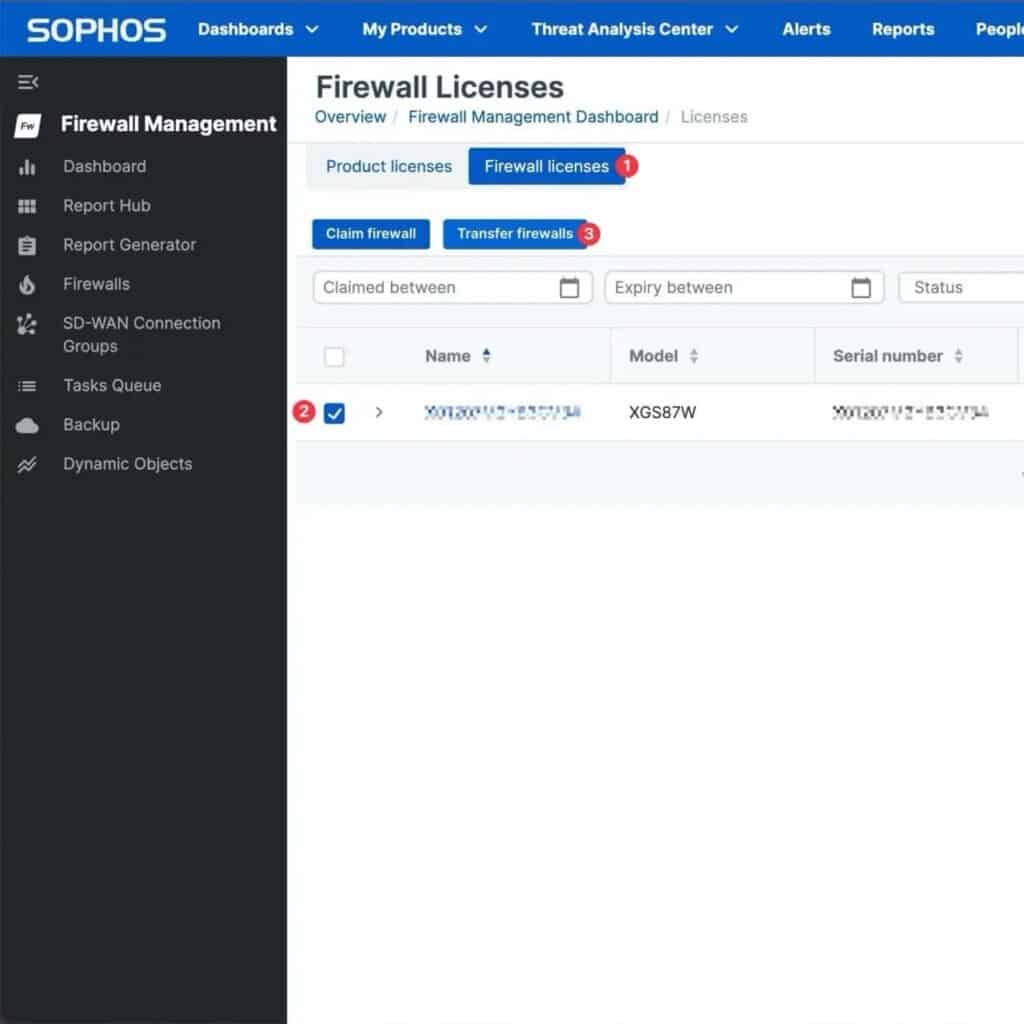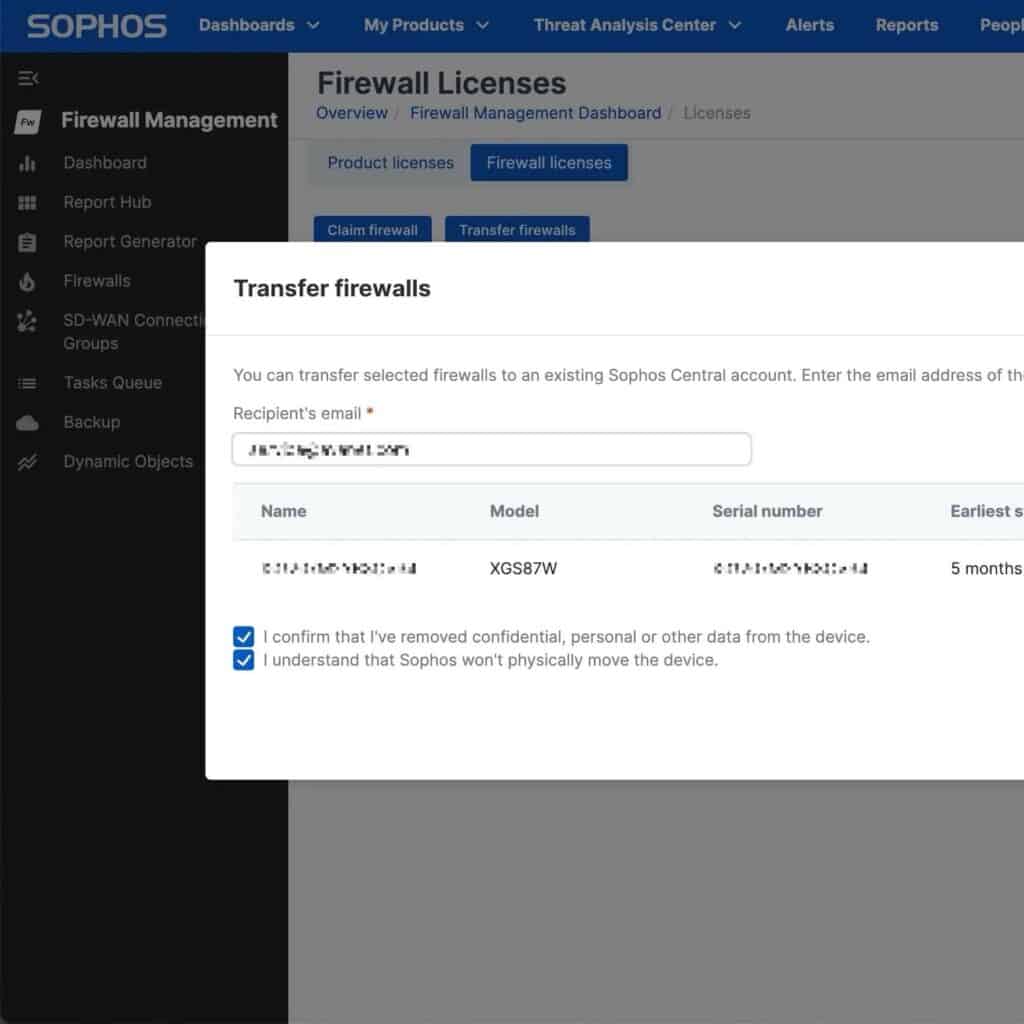Transfer Sophos Firewall to another account
Transferring the Sophos Firewall to another account only affects the registration of the appliance and its license management. The new account has no access to the firewall and its configuration itself. The transfer also has no influence on the Central Account in which the firewall is registered for firewall management; this remains unchanged.
To transfer your firewalls to another Sophos Central account, proceed as follows. Sign in to Sophos Central.