
Sophos Wireless – WLAN management in Central becomes free of charge
Sophos decided in October 2021 to stop charging for WLAN management in the Central console. Until now, you had to pay an annual license fee (per device) to manage a Sophos access point in Central. This made the solution not very interesting for many of our customers, as the management of Access Points via an XG or XGS firewall has always been free of charge. UseSophos Central for free!
Create a free Sophos Central account now and start managing your Sophos access points.Create account now
When Sophos introduced the new XGS series in April 2021, it was announced that the new firewalls would only support APX series management. This suddenly made the paid management of AP series Access Points via Central Wireless the only option if one wanted to switch to the new XGS series. We suspect that this was a showstopper for some customers and prevented them from switching to the new XGS firewalls.
In order to chase this fat elephant out of the china store, Sophos probably felt compelled to stop charging for Central WLAN Management. As a result, the solution has naturally become more attractive and will probably become the most widely used variant among Sophos customers in the future for managing Access Points a central console.
In this blog post, we will briefly summarize what you can expect from Central Wireless and what features are offered.
Central WLAN Management
With Sophos Central Wireless, you can configure your Sophos Access Points incredibly easily from your Central Account. Connect an access point to the Internet and register it by entering the serial number in your Sophos Central account. You can then begin configuration and create a secure wireless network. Once the access point is up and running, you can see the status of your WLAN and all connected clients.
If you want, you can also set up a separate guest network with a daily password for visitors or external employees.
Simple configuration
After you have registered one or more Sophos Access Points in Sophos Central Wireless, you still need to configure a new network. But even this is done with Sophos Sophos Central Wireless in just a few clicks. You simply create a new SSID, give your network a name, select a secure encryption method (WPA / WPA2 / WEP), define an encryption algorithm (AES TKIP/AES) and determine the desired frequency band (2.4 and / or 5 GHz). Of course, the setting of a secure password must not be missing at the end. This configuration must then only be assigned to an access point.
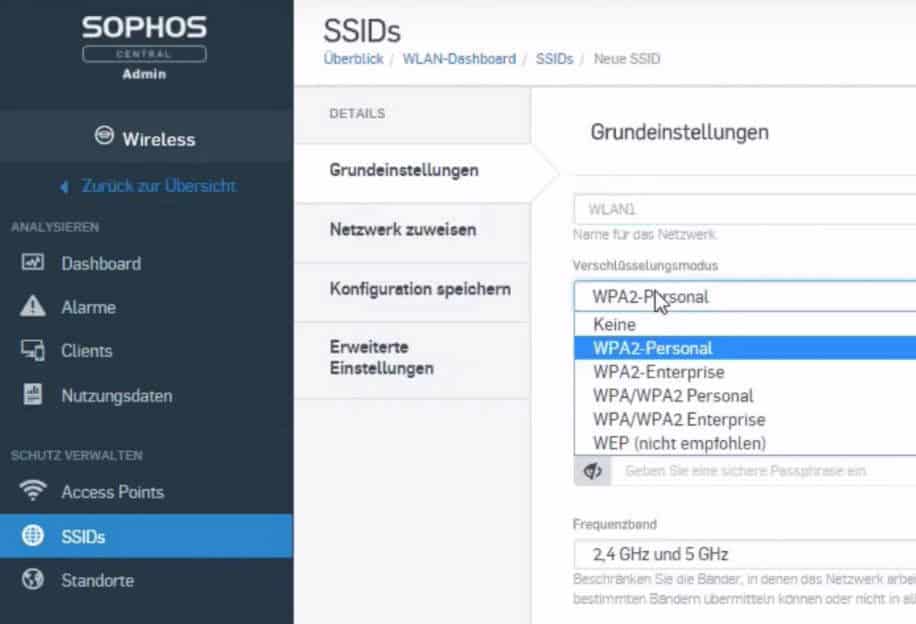
If you don’t want the Wi-Fi to be available all the time, you can also restrict it to a limited time.
Manage locations
Keeping track of multiple access points quickly becomes a challenge. With Sophos Central Wireless, you’ll never reach your limit when it comes to keeping track of your network. Simply store a description of the location of each access point. If there are multiple outposts, you can even store the address to see the distribution on Google Maps.
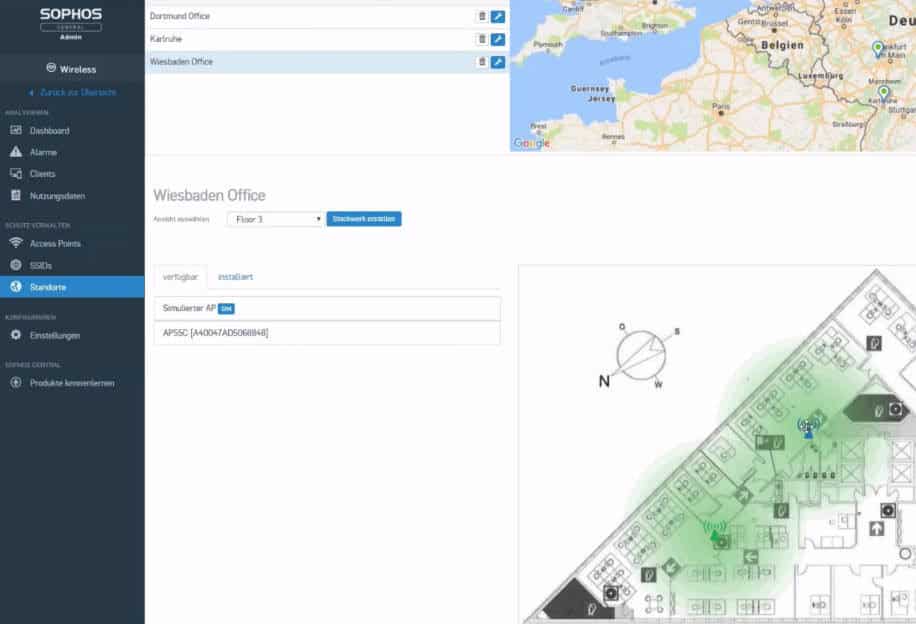
Not sure if two Access Points on your floor are enough? Just upload a floor plan and simulate the distribution of your devices.
Create guest networks
Sophos Central Wireless allows you to create guest networks. This allows you to create a closed area for visitors or devices that you do not want on your corporate network. For authentication, you can choose between daily, weekly or monthly passwords, which are generated according to a fixed schedule. As soon as a new password is created, you can notify your administrators or selected users by e-mail.
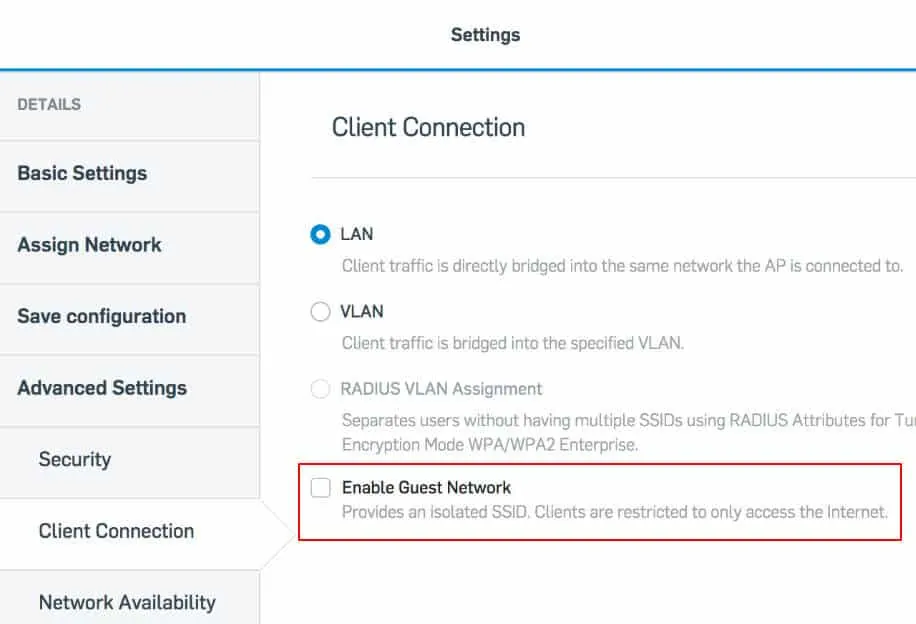
Voucher codes offer another option for authentication. Various codes are generated that can either be used indefinitely or have a specific validity period.
Extend reach
With Sophos Access Points and Sophos Wireless, it is possible to connect APs without a network connection. With the so-called “Mesh Mode”, the WLAN area can be increased in a very uncomplicated way. The SSID is passed on to each access point. The advantage of this is that the wireless network can be expanded without cables. The access point gets the network from the next access point in its vicinity and passes this on to a smartphone, tablet, laptop or other device.
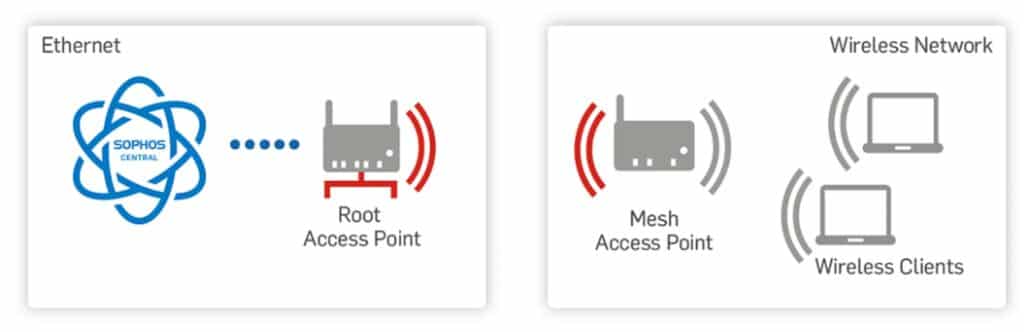
More information
Data sheets
Videos
- Getting Started with Sophos Wireless
- Sophos Wireless – From Unboxed to Connected in Two Minutes
- Sophos Wireless – How to Register an Access Point


