Check the number of Sophos Central licenses in use
In this article, we will show you how to check how many licenses you currently have in use in Sophos Central.
Requirements
- Sophos Central Account
- At least one Sophos Central product in use
Check number of licenses in use
1. log in to the Sophos Central account
Log in to
https://central.sophos.com
to log in to Sophos Central Admin.
Open the Licensing menu
Open the menu at the top right of your profile name and select Licensing.
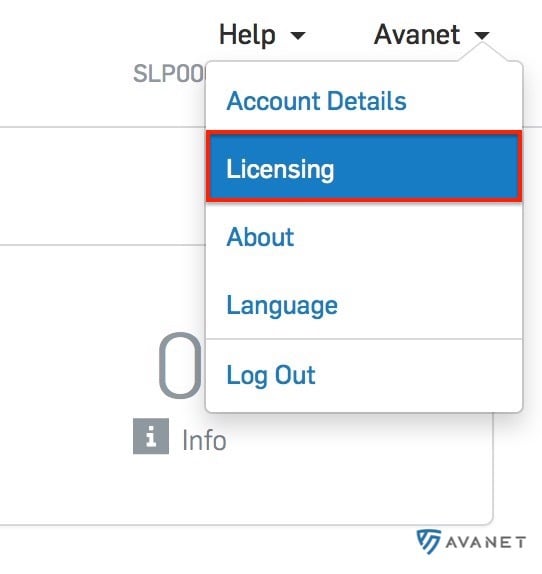
3. display license information
A list of all licenses used in your Sophos Central account will now appear. In the Usage column you can also see how often this license is used.
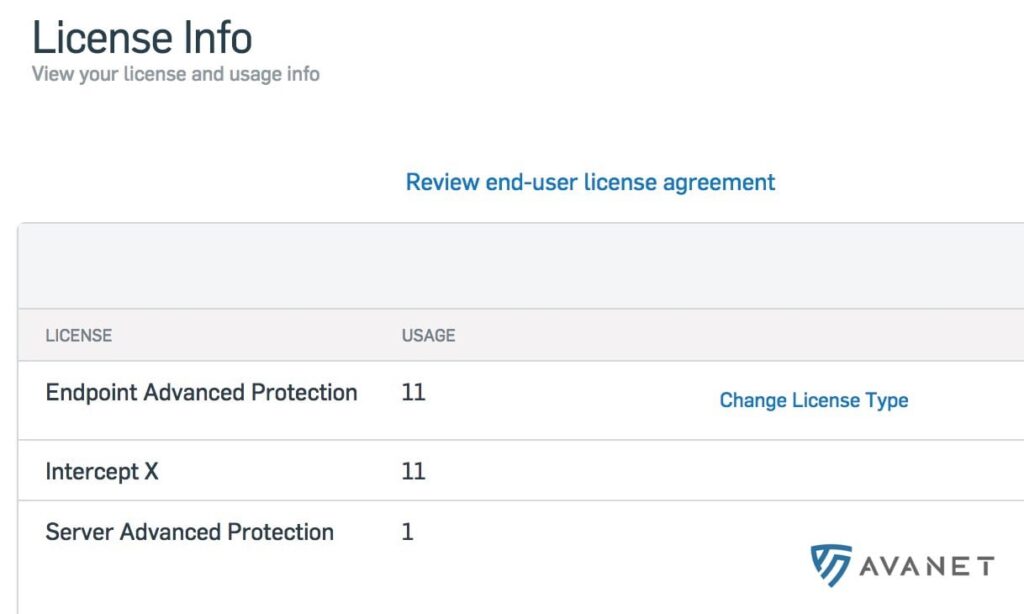
Info: The display of used licenses is not realtime. So, for example, if you have just assigned Intercept X to a user, it will take a while for this to show up correctly here. However, the counter will surely update after 24 hours.
