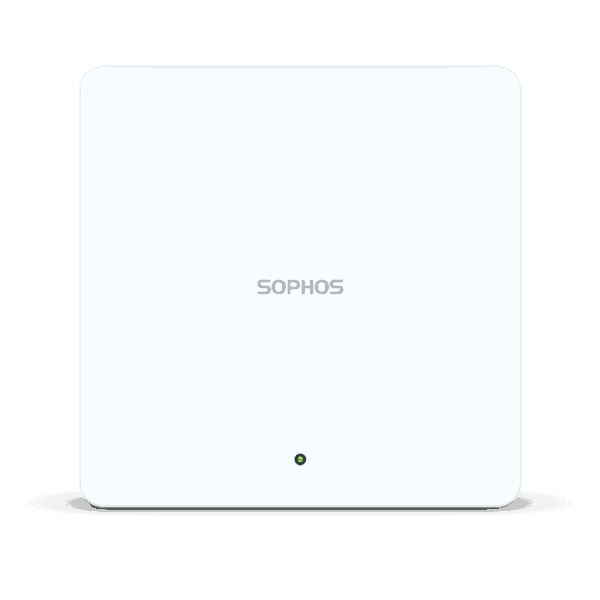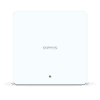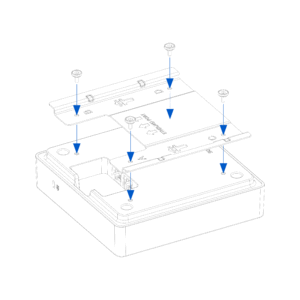Sophos AP6 420 Access Point
210,60 €
Delivery
Free shipping over 200 €| Quantity | Unit price |
|---|---|
| 1 - 4 | 210,60 € |
| 5 - 9 | 202,18 € |
| 10 - 19 | 189,54 € |
| 20 + | 179,01 € |
Sophos AP6 420 Access Point
Experience the improved performance and extended coverage of the Sophos AP6 420 Access Points. This Access Point is part of the advanced AP6 series and offers excellent connectivity thanks to support for the latest Wi-Fi 6 protocol.
Technical data
- Supported frequency bands: 2.4 GHz, 5 GHz dual radio
- Antennas: 2x2:2 MU-MIMO
- Management: Sophos Central Management or access point web interface (app planned)
- Warranty: Limited lifetime warranty
- Service and support: 24/7 phone support, firmware updates, Advance RMA replacement.
| Sophos AP6 420 | Sophos AP6 420E | Sophos AP6 840 | Sophos AP6 840E | Sophos AP6 420X | |
|---|---|---|---|---|---|
| Wi-Fi support | Wi-Fi 6 (2.4 & 5 GHz) | Wi-Fi 6E (2.4, 5 & 6 GHz) | Wi-Fi 6 (2.4 & 5 GHz) | Wi-Fi 6E (2.4, 5 & 6 GHz) | Wi-Fi 6 (2.4 & 5 GHz) |
| Management | Sophos Central, web interface, app (coming soon) | Sophos Central, web interface, app (coming soon) | Sophos Central, web interface, app (coming soon) | Sophos Central, web interface, app (coming soon) | Sophos Central, web interface, app (coming soon) |
| Warranty | Limited lifetime warranty (with subscription) otherwise 5 years | Limited lifetime warranty (with subscription) otherwise 5 years | Limited lifetime warranty (with subscription) otherwise 5 years | Limited lifetime warranty (with subscription) otherwise 5 years | Limited lifetime warranty (with subscription) otherwise 5 years |
| Support and services | With subscription | With subscription | With subscription | With subscription | With subscription |
| Power supply | PoE+ (802.3at) | PoE+ (802.3at) | PoE+ (802.3at) | PoE++ (802.3bt) | PoE+ (802.3at) |
| Outdoor use | No | No | No | No | Yes |
| Mesh function | Yes | Yes | Yes | Yes | Yes |
| Support for WPA3 | Yes | Yes | Yes | Yes | Yes |
| Max throughput | Up to Wi-Fi 6 speeds | Up to Wi-Fi 6E speeds | Up to Wi-Fi 6 speeds | Up to Wi-Fi 6E speeds | Up to Wi-Fi 6 speeds |
Main features
- Wi-Fi 6 support: The Sophos AP6 420 provides support for Wi-Fi 6 (802.11ax), enabling increased overall performance and maximum throughput for devices that support this standard.
- Sophos Central Management: Exclusive to the AP6 series, Sophos Central Management provides efficient and centralized control and management of your network devices.
- Limited Lifetime Warranty: The Sophos AP6 420 access point comes with a limited lifetime warranty, ensuring long-term confidence in your investment.
- 24/7 support and service: Sophos offers a comprehensive support and service package that includes centralized management, firmware updates, 24/7 phone support and Advance RMA replacements.
Frequently asked questions
Does the Sophos AP6 420 access point support the 6 GHz band?
No, the Sophos AP6 420 does not support the 6 GHz band. Only models ending with an "E" at the end of the model number support Wi-Fi 6E and thus the 6 GHz band.
What does the support and service package include?
The support and service package includes Sophos Central management, firmware updates, 24/7 telephone support and advance replacement as part of the Advance RMA.
What is the limited lifetime warranty?
Sophos offers a limited lifetime warranty on all models in the AP6 series, ensuring long-term product reliability and quality.
Do all AP6 models support 6 GHz?
No, only the models with an 'E' at the end of the model number support Wi-Fi 6E and therefore the 6 GHz band.
What is Wi-Fi 6? What is Wi-Fi 6E?
Wi-Fi 6 (802.11ax) is the latest version of the Wi-Fi network protocol currently available. The standard supports both the 2.4 and 5 GHz bands. The 'E' in Wi-Fi 6E stands for 'Extended' and extends support to the 6 GHz band.
What are the advantages of Wi-Fi 6/E?
- Better overall performance for devices supporting the standard
- Higher maximum throughput possible
- Support for 2.4 and 5 GHz extends the standard to more devices, including low-cost IoT devices at 2.4 GHz (Wi-Fi 5 only offered 5 GHz).
- Wi-Fi 6E support for 6 GHz opens up a cleaner, less crowded space for high-performance networks
- Support for WPA3 makes Wi-Fi 6 more secure (especially since WPA2 fell victim to cracking attacks some time ago)
- In addition, there are various technical changes and energy-saving improvements.
Why do we have a support and service subscription?
We are harmonizing our support model, which now includes Central Management, 24/7 phone support, firmware updates, Advanced RMA and a limited lifetime warranty for the new AP6. This is in line with the support approach for the Sophos Switch and enables future package solutions such as enterprise license agreements.
Larger deployments successfully use Sophos Central where a firewall alone would not suffice and manage thousands of APXs, demonstrating the scalability of the cloud platform. The previous free Central Management for AP and APX series has been discontinued - it was a strategic incentive that successfully drove the move to Sophos Central Wireless.
Are Sophos Access Points also suitable for larger companies?
The Sophos Access Points is particularly suitable for individual companies or
micro companies with a manageable number of Access Points and without advanced requirements for the WLAN infrastructure.
However, for larger companies with a high number of Access Points and specific requirements for scalability and advanced network features, we recommend the Access Points from UniFi, which is specially designed to meet the requirements of an extensive, company-wide WLAN infrastructure. This ensures optimal stability and management of the network infrastructure.
The Sophos AP6 420 Access Point is the optimal choice for organizations looking for a future-proof, reliable and high-performance solution for their network management.
Assembly instructions
Mounting options for the AP6 Access Points
There are various mounting options that allow you to hang your Access Points on the wall or attach them to different types of ceilings. The following sections contain detailed instructions for the various options available today.
Each Sophos AP6 420(E) and AP6 840(E) Access Points comes with a mounting bracket that supports the following mounting options:
- Ceiling mounting for 15/16" and 9/16" ceiling tracks, flush ceiling tiles
- Wall mounting
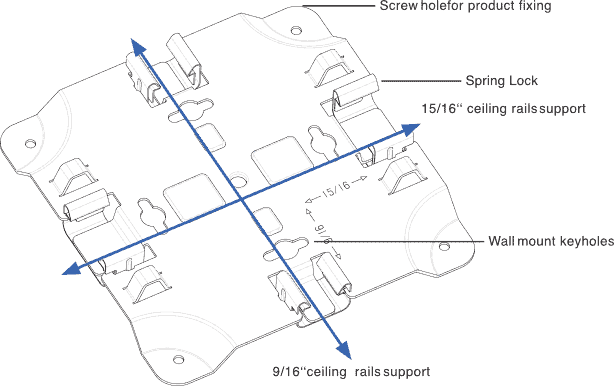
Ceiling bracket
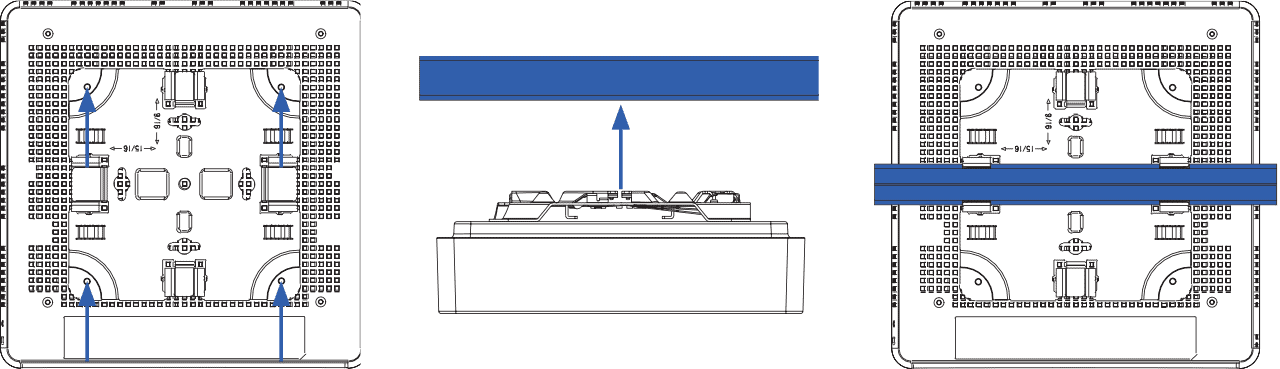
1. attach the bracket to the back of the Access Points using 4 of the screws supplied.
2. to install, place the Access Points under the ceiling rail and turn it into position. To remove, press the snap locks down and turn the Access Points in the other direction.
Wall bracket
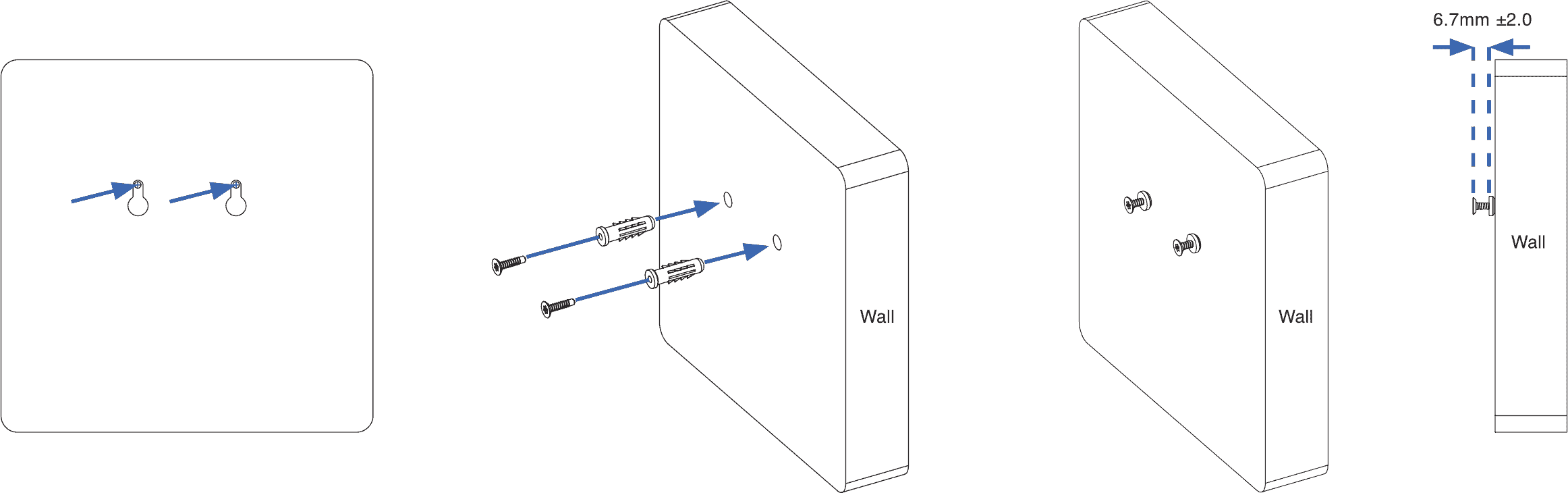
1. use the mounting template to mark the positions for fixing the screws to the wall.
2. drill the two supplied wall plugs into the wall at the marked points and screw in the two supplied screws. Make sure that they protrude ~6.7 mm.
3. attach the bracket to the back of the Access Points using 4 of the screws supplied.
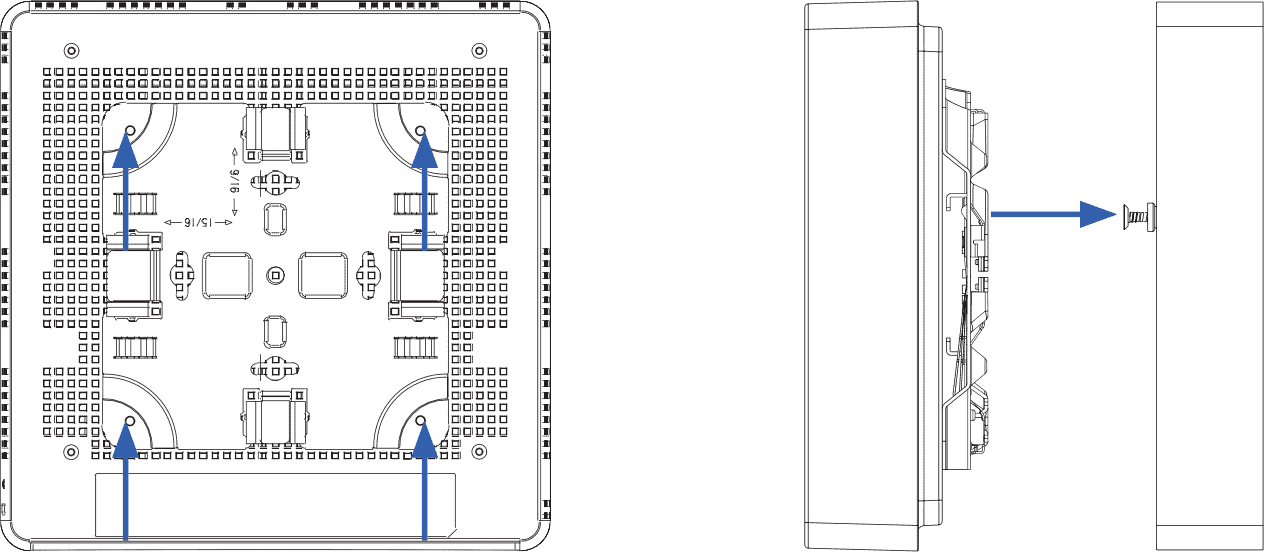
4. hang the Access Points (with the mounted bracket) on the wall by aligning the keyholes with the mounted screws.
Resources
Deepen your knowledge and learn more about the “Sophos AP6 Access Points”
Sophos Wireless – AP6 Series Licensing Guide
Sophos AP6 Access Points – Quick Start Guide
Sophos AP6 420(E)/840(E) – Operating Instructions
Sophos AP6 420X – Operating Instructions
Sophos AP6 420X Sector / Directional Antenna – Mounting Instructions
Sophos AP6 420(E)/840(E) Flat Ceiling & Plenum Mounting Kit – Mounting Instructions
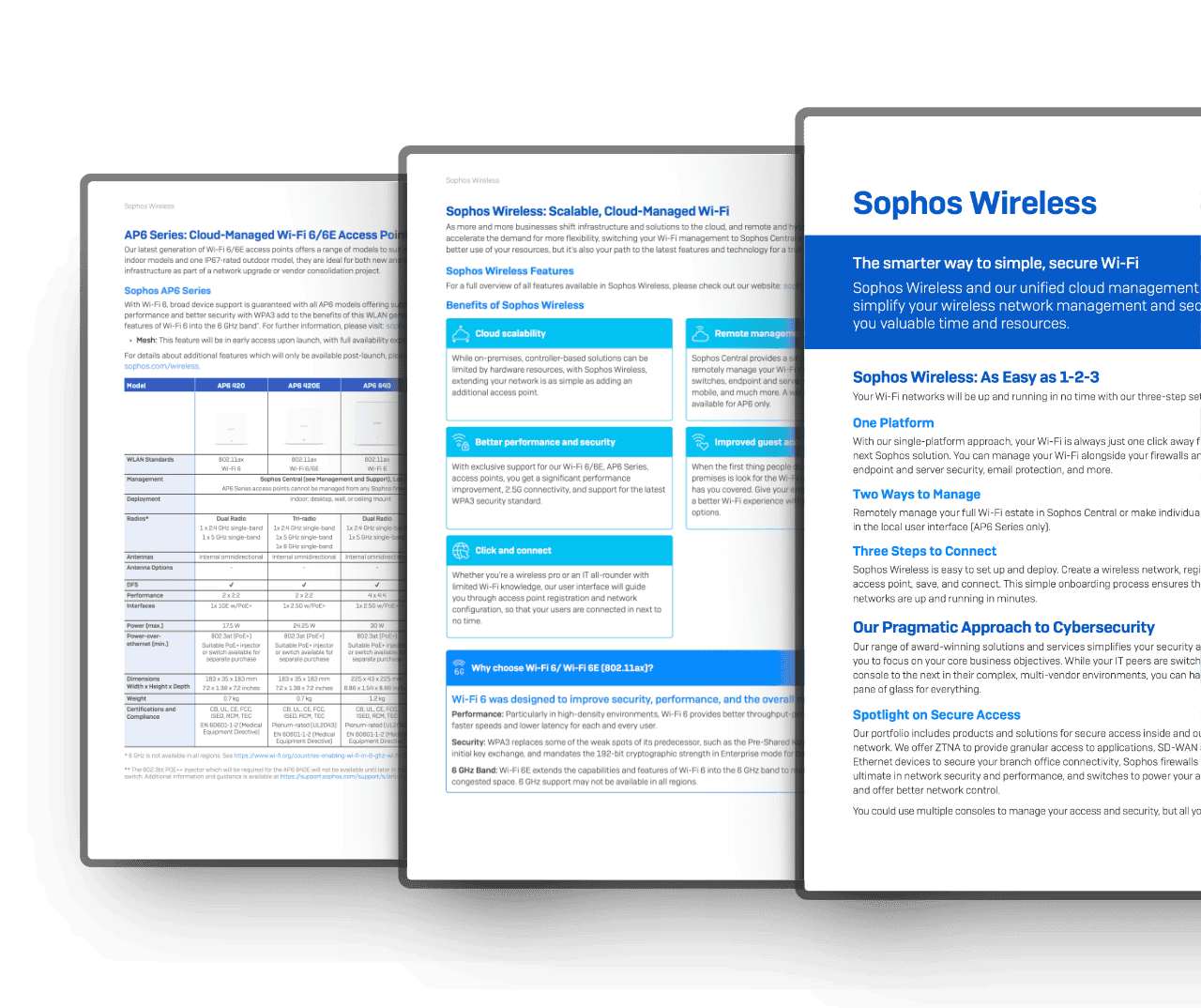
Accessories
Often bought together
-
 Sophos AP6 Mounting Bracket Kit for plenum55,00 €
Sophos AP6 Mounting Bracket Kit for plenum55,00 € -
 Sophos AP6 Suspend Mount Kit48,40 €
Sophos AP6 Suspend Mount Kit48,40 € -
 Sophos AP6 420 multi-region power adapter45,00 €
Sophos AP6 420 multi-region power adapter45,00 € -
 Sophos Access Points Support for AP6 42012,83 € - 38,49 €
Sophos Access Points Support for AP6 42012,83 € - 38,49 €
Help with purchase
Are there any questions about the product?
It is better to ask again before buying, before you end up holding the wrong product in your hands.
Ask question