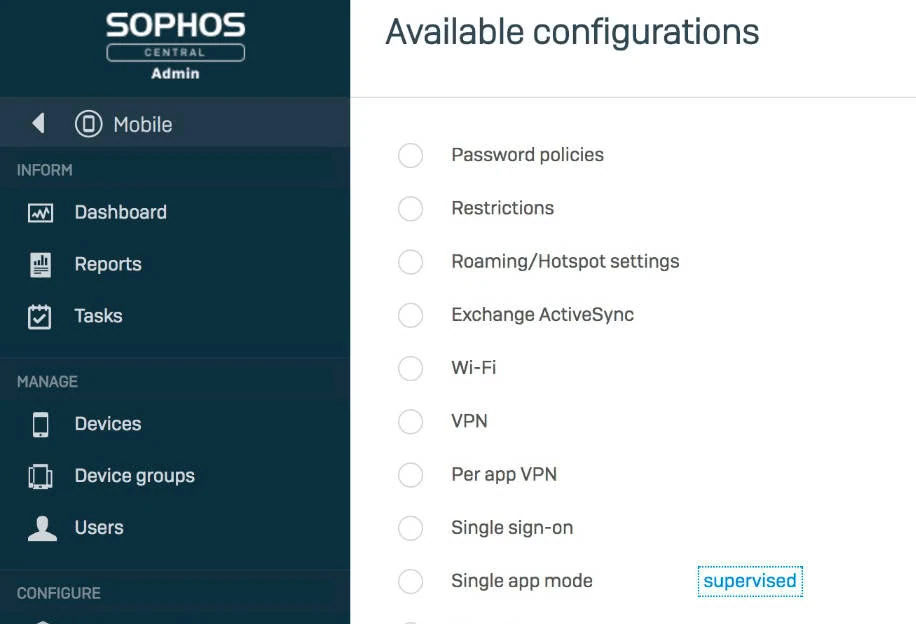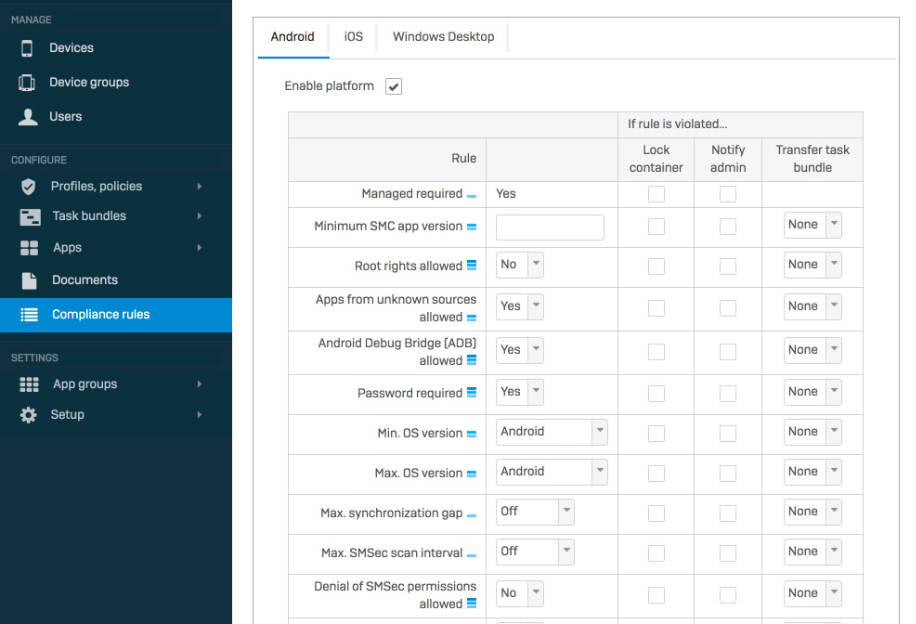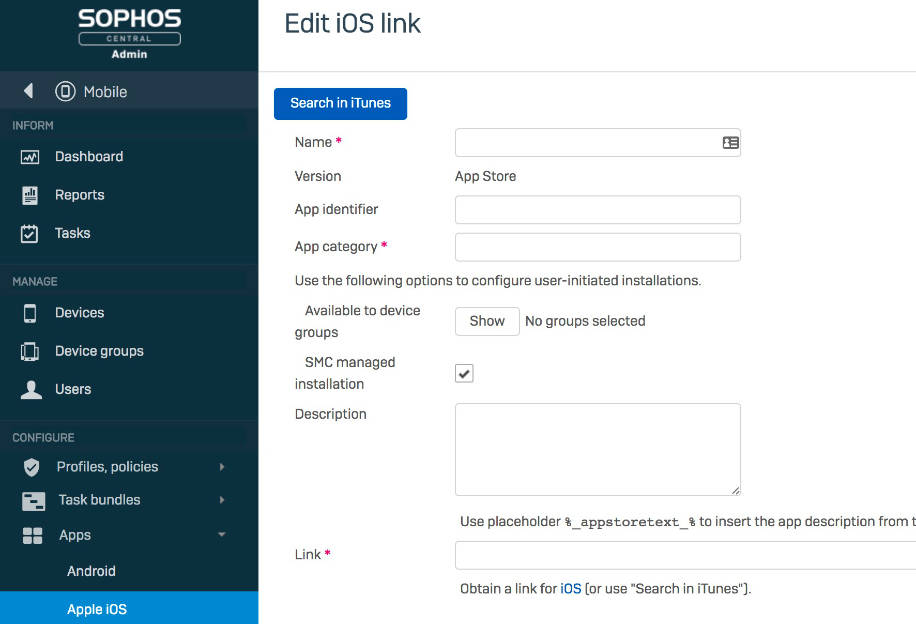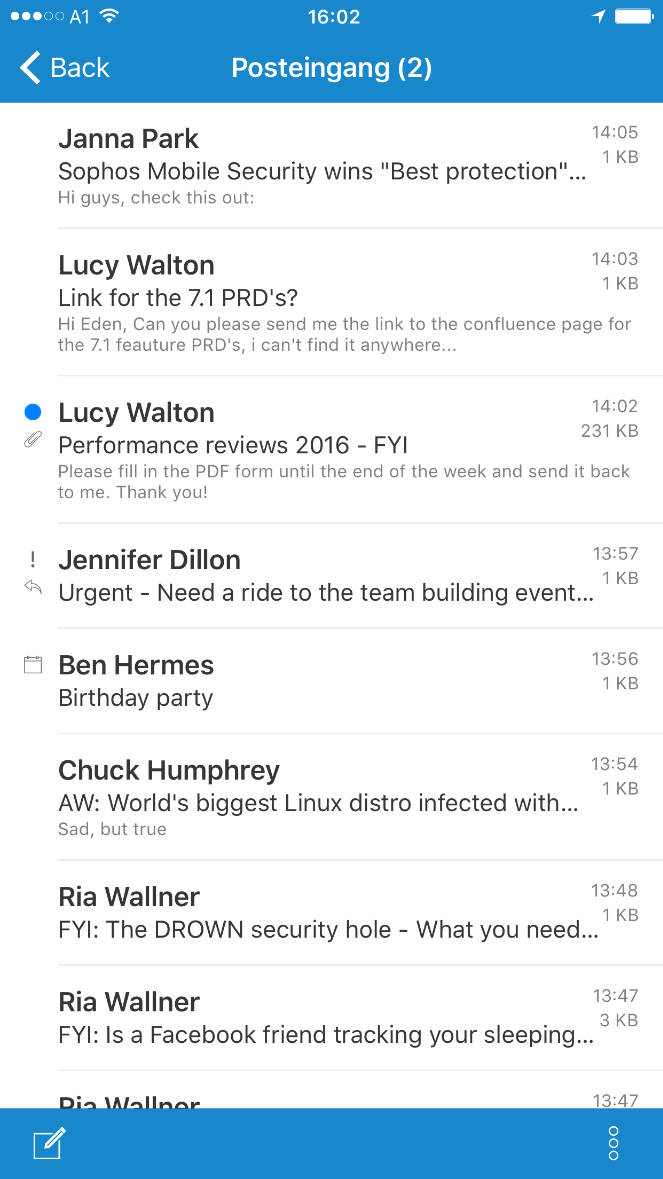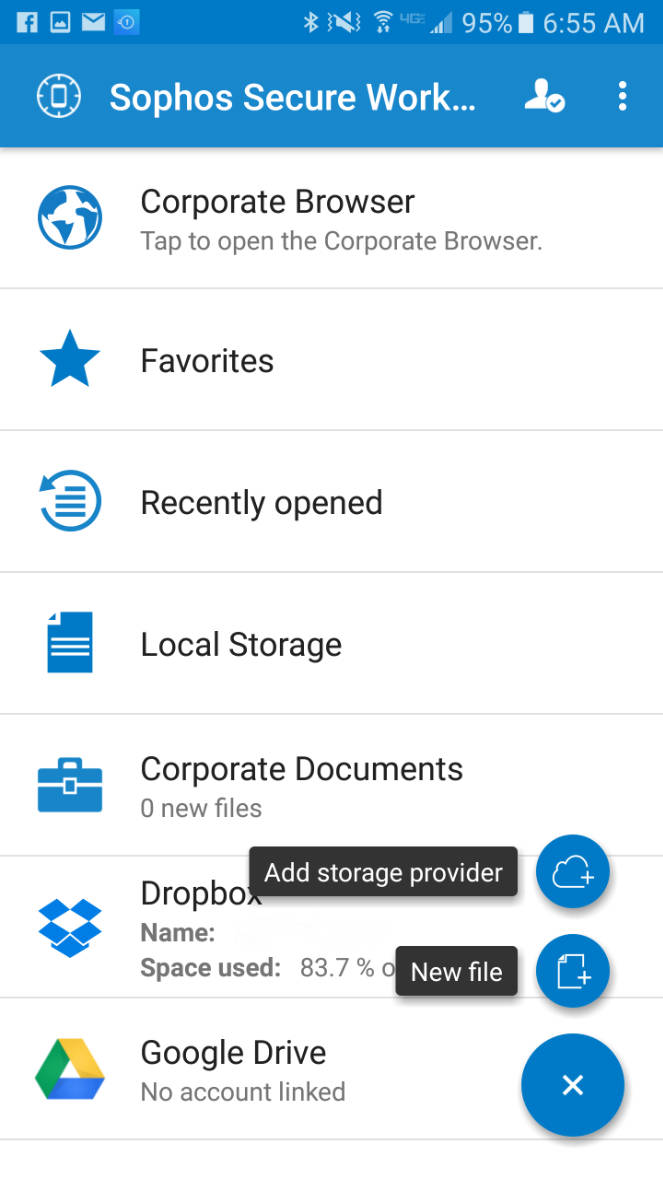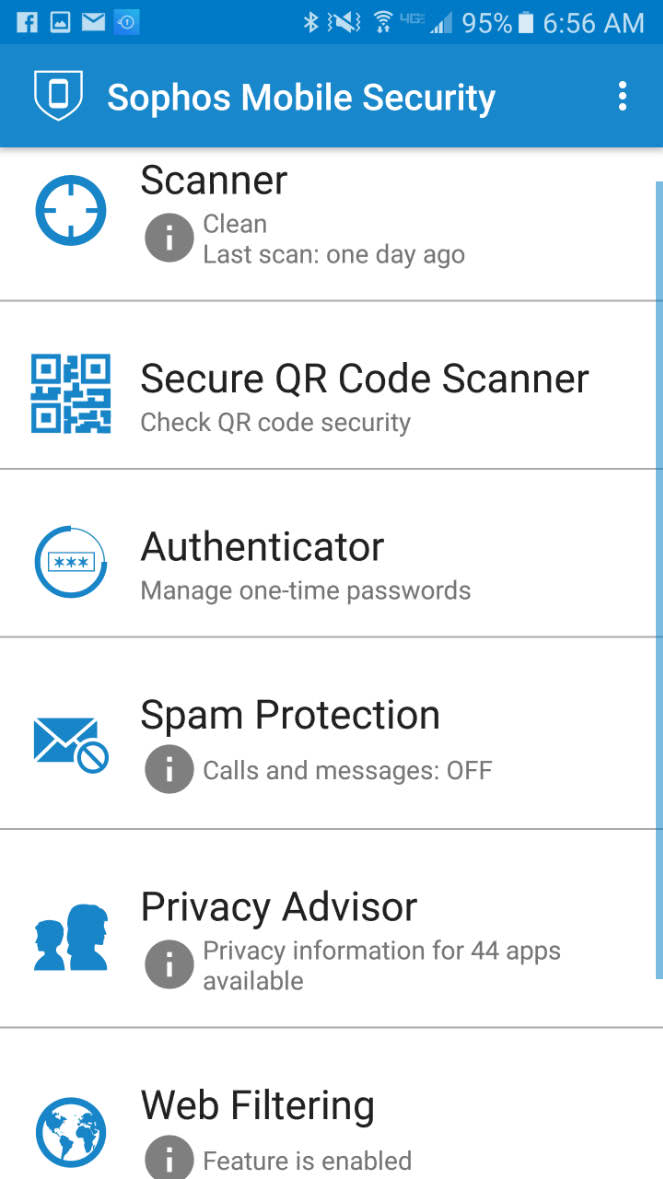Sophos Central Mobile Advanced
88,81 € - 194,48 €
| Quantity | Unit price |
|---|---|
| 5 - 9 | 88,81 € |
| 10 - 24 | 84,37 € |
| 25 - 49 | 79,93 € |
| 50 - 99 | 75,49 € |
| 100 - 199 | 71,05 € |
| 200 + | 66,61 € |
Description
Technical Specifications
Compare the range of functions of the different Mobile products from Sophos to protect your smartphones and tablets. Not sure which protection best suits your business? We can advise you free of charge and with no obligation.
| Device Management | ✔ | ✔ | - |
| Application Management | ✔ | ✔ | - |
| Content management | - | ✔ | - |
| Sophos Container (Secure Email, Secure Workspace) | - | ✔ | - |
| Protection against malware, ransomware, and PUA (potentially unwanted applications) | - | ✔ | ✔ |
| Web protection from harmful online content | - | ✔ | ✔ |
| "MitM (Man-in-the-Middle)" detection | - | ✔ | ✔ |
Avanet Services
Let us improve your safety
Our services are designed to help you keep your Sophos products running securely and reliably. In addition to the classic support for Sophos Firewalls or the Central platform, we offer the following services, which can be requested from us at any time:
Setup Services
Health Check
Upgrades
Workshops
Migrations
Firewall maintenance
SLA
Security audits
Request more informationSetup Services
Want to have your Sophos products set up by professionals? We support you during commissioning and configuration for smooth operation.
Migrations
You would like to change from your SG Firewall (UTM) to a XGS Firewall with the SFOS operating system? Thanks to our experience, we can also manage your changeover without any worries.
Health Check
You have set up your Sophos products yourself and would like us to check the configuration? We will check your settings and give our recommendation.
Workshops
Is it your job to be knowledgeable about Sophos products in your organization? We offer targeted training that is completely tailored to your needs.
Resources
Deepen your knowledge and learn more about “Sophos Central Mobile”
Sophos Mobile – Product and Licensing Overview
Sophos Mobile – Feature Matrix
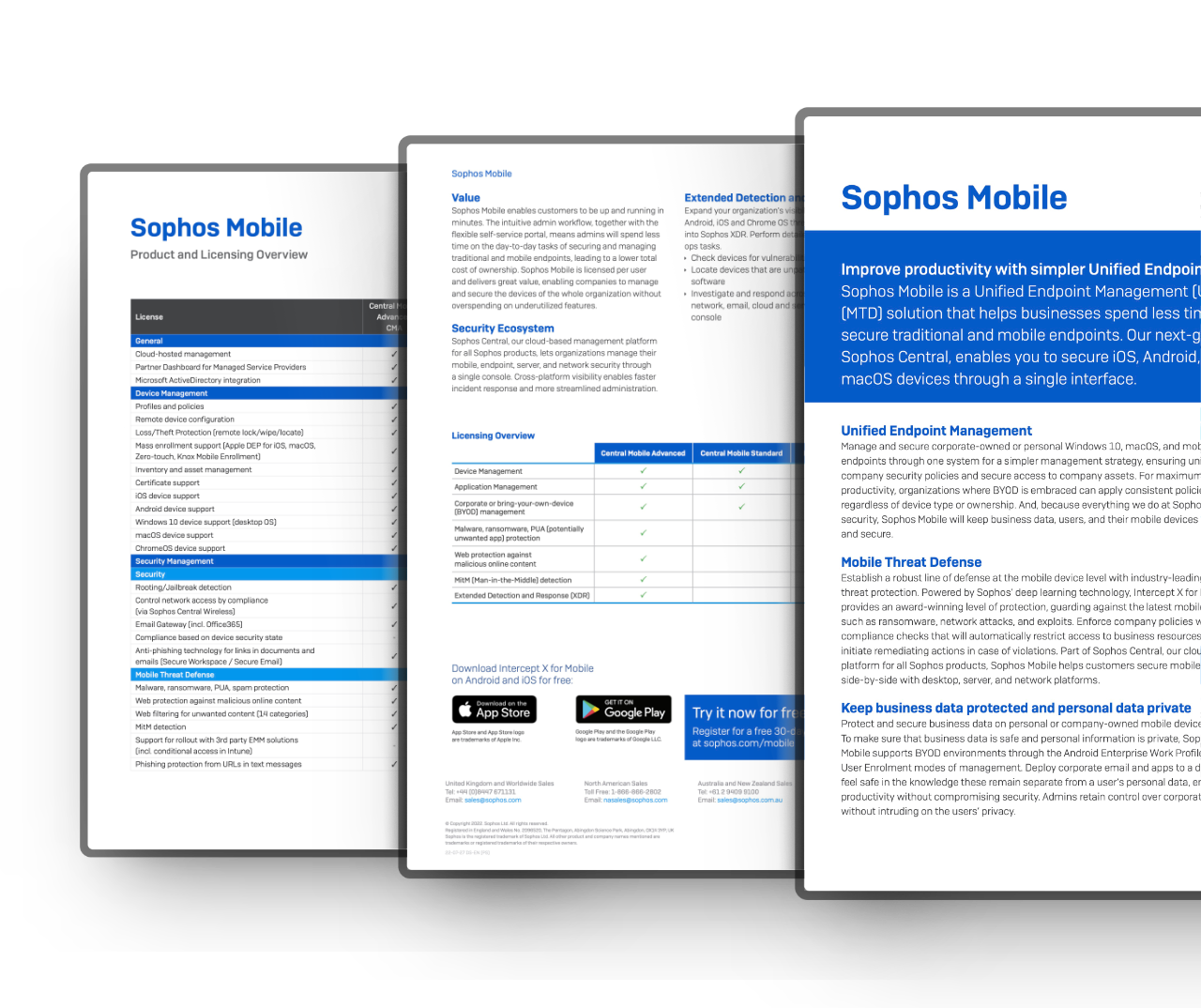
EDUCATION & GOVERNMENT
Special awards for educational and government institutions
Sophos offers special discounts for schools and government institutions to meet specific budget requirements. A discount of at least 20 % can be expected.*
Ask us and we will prepare an offer for you completely free of charge and without obligation.
* Special pricing for educational and government institutions is only available in the DACH region.
Request special pricesTrial version
Try Sophos Central for free
Try out the powerful platform for centralized security management free of charge for 30 days.
All products - Test the complete protection package, including XDR protection for endpoints, email, mobile devices and servers.
One console - work efficiently by managing all Sophos products from a single cloud platform.
Immediate access - ready for use in just a few minutes.
Use the following login details to start your online demo. Username: demo@sophos.com / Password: Demo@sophos.com
Help with purchase
Are there any questions about the product?
It is better to ask again before buying, before you end up holding the wrong product in your hands.
Ask question| Runtime | 1 year, 2 years, 3 years |
|---|---|
| Type | Initial purchase, Renew |