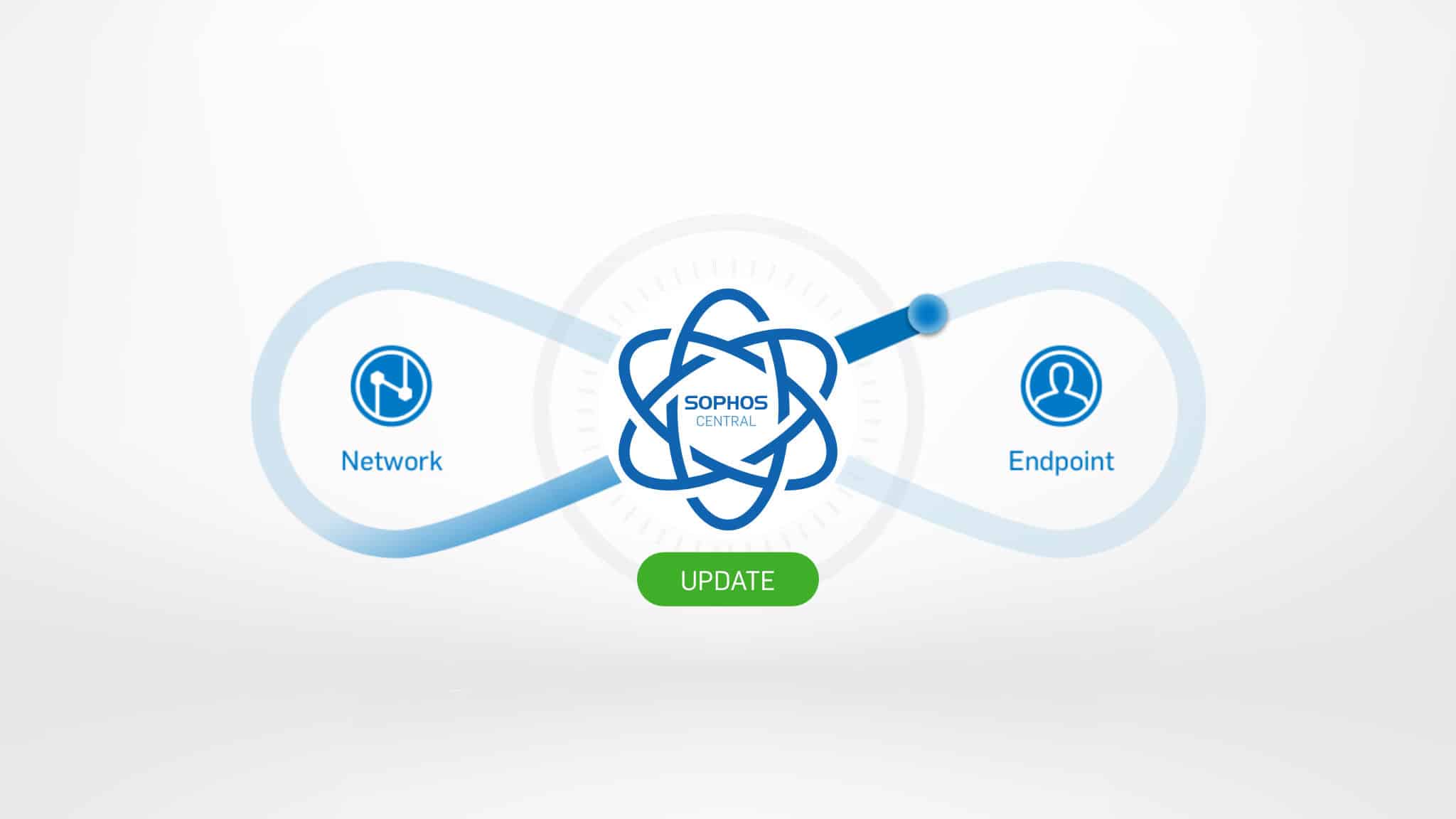
Sophos Central Update – More protection for Linux and Windows servers
What was introduced about two years ago as Sophos Cloud is now being further developed by Sophos under the new name“Sophos Central“. We ourselves understood the visions at the time, but were not sure whether our existing customers or even new customers would jump at such a “cloud solution”. In the meantime, it has become clear that these doubts were completely unfounded and that interest in Sophos Central is also growing steadily among our customers.
Sophos works incredibly diligently to further develop this great product and continues to release new updates with new features. We reported on the recent integration of SophosWireless into Sophos Central in our last blog post.
In this post, we briefly present the latest innovations dedicated exclusively to server protection.
Sophos Central Server Protection innovations
The following features are new to Sophos Central and make “Server Security” even more effective and easier:
1. malicious traffic detection for Linux and Windows servers
Malicious Traffic Detection (MTD) can block connections that may attempt to take control of your server (for example, command-and-control servers). Such a feature greatly increases the security of your server, because meanwhile there are some complex types of malware that communicate with remote servers to obtain further instructions, updates or data uploads. If malicious traffic is detected, this is the first indication of malware activity. To use this feature, you need the Sophos Central Server Protection license.
2. peripheral control
It’s no use if the server is perfectly secured against attacks from the Internet, but malware could get onto the server via a USB stick, for example. Therefore, there should be guidelines for peripherals such as removable media, wireless, modems, and devices such as phones, tablets, and cameras. With the new Peripheral Control in Sophos Central Server Protection, this is now possible and you can easily control and block the use of peripherals on your Windows servers, but also exclude individual peripherals from control.
3. application control
Since servers store critical data, it is imperative to prevent unsuitable applications from running on them. Application Control provides the flexibility to define policies that allow or block certain categories of known applications on Windows servers. Application Control is an addition to the Server Lockdown feature, which goes one step further and only allows explicitly permitted applications to run. To use this feature, you need the Server Protection Advanced license.
4. download reputation
It actually goes without saying that for the security of servers, only trusted files should be downloaded. The Download Reputation feature helps prevent invalid files from reaching your servers, and makes a trustworthiness assessment for each file based on analysis by SophosLabs. This feature is now available with a Standard or Advanced license on Windows servers.
5. server groups
Finally, we come to a brand new feature, which is planned for the end of August 2016. The new feature allows assigning policies to entire server groups. This means that you no longer have to assign policies to each server individually, but can assign policies to entire groups of servers in the Sophos Central user interface. Setup is simple via the Sophos Central user interface.
Name changes
Please note that due to the name change from “Sophos Cloud” to “Sophos Central”, some name changes will soon come into effect in our online store as well. We will replace all product names with “Cloud” in the name, with “Central”.
Update: The name changes in our store from “Cloud” to “Central” were made on September 20, 2016. All Sophos Central products are now available on our overview page.


