Sophos XGS 3300 Web Protection
3.954,48 € - 11.863,44 €
Description
Find out more about
Sophos Web Protection
Web Protection ensures safe and productive web browsing. Protect users on your corporate network from web-based threats. Integration with other Sophos products and easy-to-use management make this solution an ideal choice for greater protection and control. To give you, as an IT administrator or security engineer, a better insight into this powerful solution, this page explains in more detail the key features and benefits of Sophos Web Protection License.
Protection against web threats: Malware, PUA, malicious JavaScript, pharming
The Web Protection from Sophos offers a wide range of features to protect businesses from a variety of threats:
- Malware scanning: Sophos Web Protection blocks all forms of viruses, web malware, Trojans and spyware on HTTP/S, FTP and in web-based emails.
- Advanced web malware protection with JavaScript emulation: The solution provides an additional layer of protection by emulating JavaScript to detect and block malicious scripts.
- Malware dual-scanning: Sophos Web Protection uses a second, independent malware detection engine from Avira to ensure even better threat detection.
- Real-time or batch mode scanning: The solution can scan in real-time or batch mode to provide maximum flexibility and performance.
- Pharming protection: Sophos Web Protection is protection against pharming attacks, where users are redirected to fake websites.
- Potentially Unwanted Applications ( PUAs) are blocked: The solution identifies and blocks PUAs that are not necessarily malicious, but can still perform unwanted activities.
Key feature
Web Control - Allow or Block Web Traffic
With Web Control and an integrated web filter and proxy, Sophos Web Protection provides granular control over users' web access. The solution allows filtering web content by user, group, category, URL and keyword. The URL filter database with millions of websites in 92 categories is supported by SophosLabs. Organizations can create policies with browsing time limits by user/group and set up file type filters by MIME type, extension, and active content types (e.g., ActiveX, applets, cookies, etc.). Enforcement of SafeSearch (DNS-based) for leading search engines per policy (user/group) is also possible.
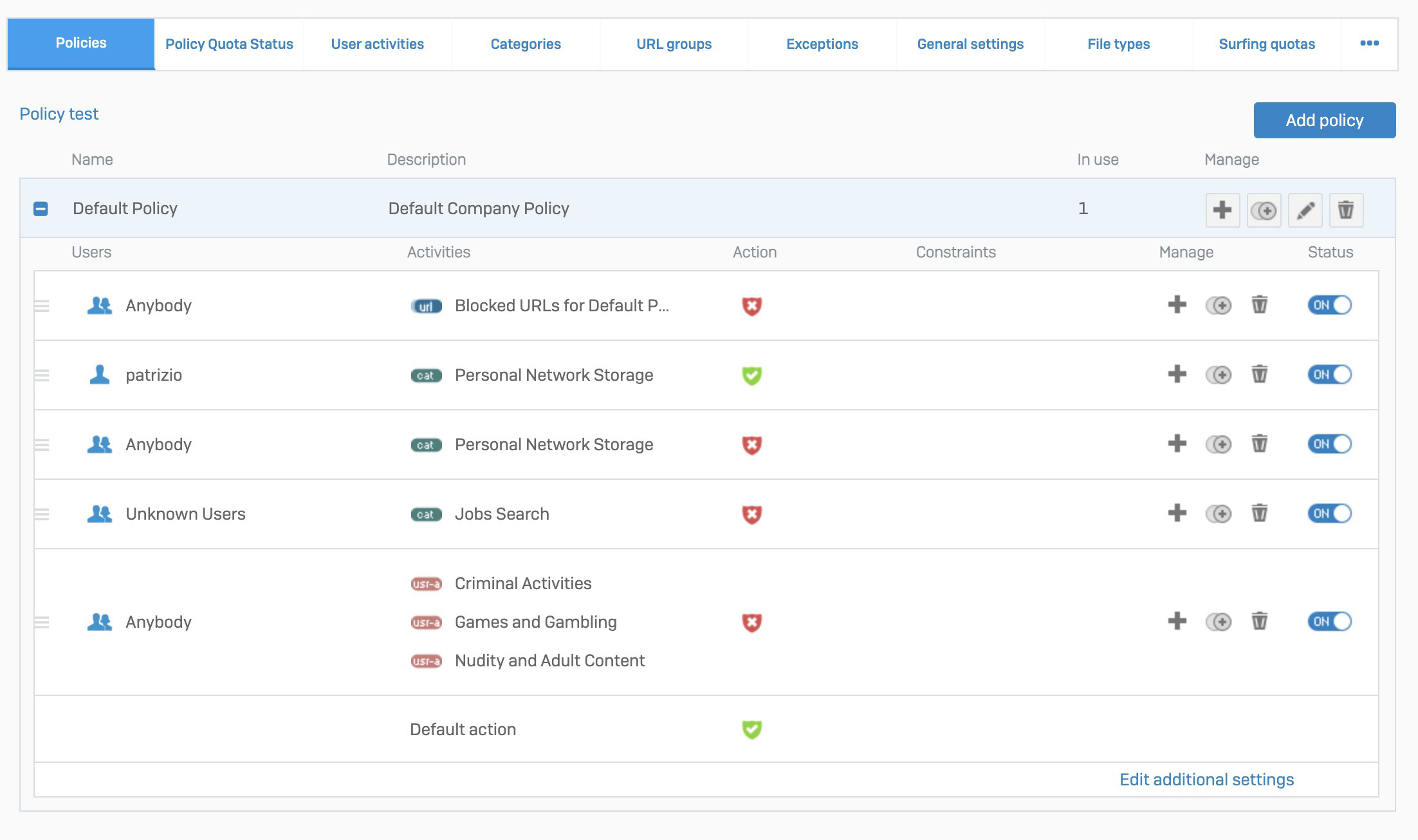
Key feature
Traffic shaping for web and applications
QoS (Quality of Service) and traffic shaping enable companies to efficiently control and prioritize data traffic in the network. With Sophos Web Protection, you can use advanced traffic shaping options by web category or application to limit or guarantee bandwidth, prioritize traffic, and customize upload/download rate or split bit rate.
Key feature
Xstream TLS Inspection - Scan and inspect traffic
As an increasing proportion of web traffic is encrypted, for example through HTTPS, traditional firewalls can no longer scan it effectively. This is where SSL scanning and TLS inspection come into play. Sophos Web Protection offers Xstream TLS Inspection to scan encrypted traffic for threats as well. This feature allows SSL/TLS traffic to be decrypted, analyzed, and re-encrypted without compromising user security or privacy.
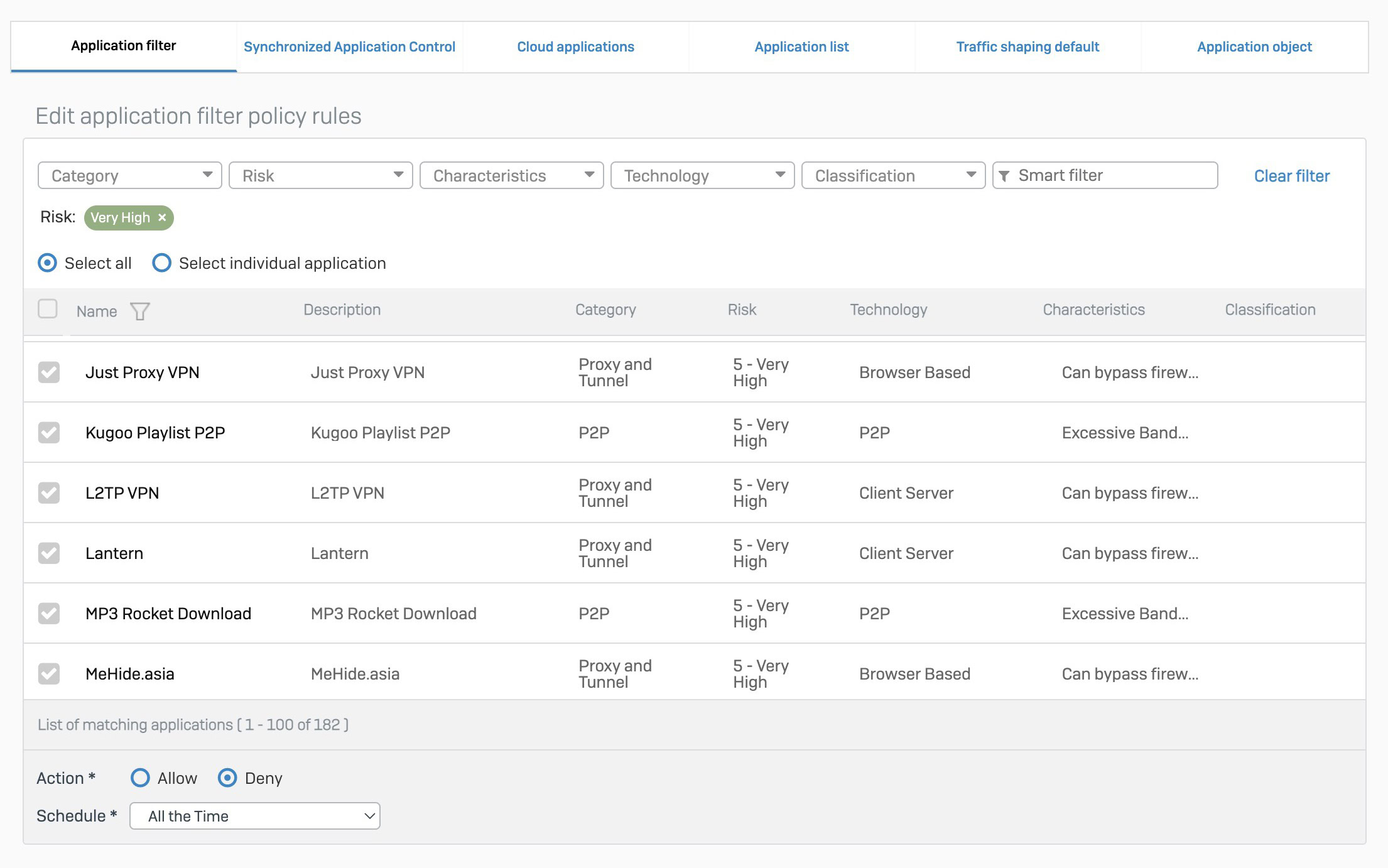
Key feature
Application Control - Flexible and efficient application control
The Application Control feature in Sophos Web Protection enables identification and control of thousands of applications based on signature patterns, categories and risk levels. App-Control smart filters enable dynamic policies that automatically update as new patterns are added. Enterprises can increase visibility into cloud applications and identify shadow IT at a glance.
Key feature
Synchronized App Control
The Synchronized App Control feature is part of Sophos's Synchronized Security, a comprehensive security solution that enables the exchange of information between different Sophos products. Synchronized App Control automatically detects, classifies and controls unknown Windows and Mac applications on the network by exchanging information between Sophos-managed endpoints and the firewall.
Sophos Web Protection provides flexible controls to manage access to applications by user, group, category and risk. IT administrators can create and enforce custom policies tailored to their organization's unique requirements and security concerns. This granular control makes it possible to effectively manage network protection and productivity while ensuring that critical applications and services run smoothly.
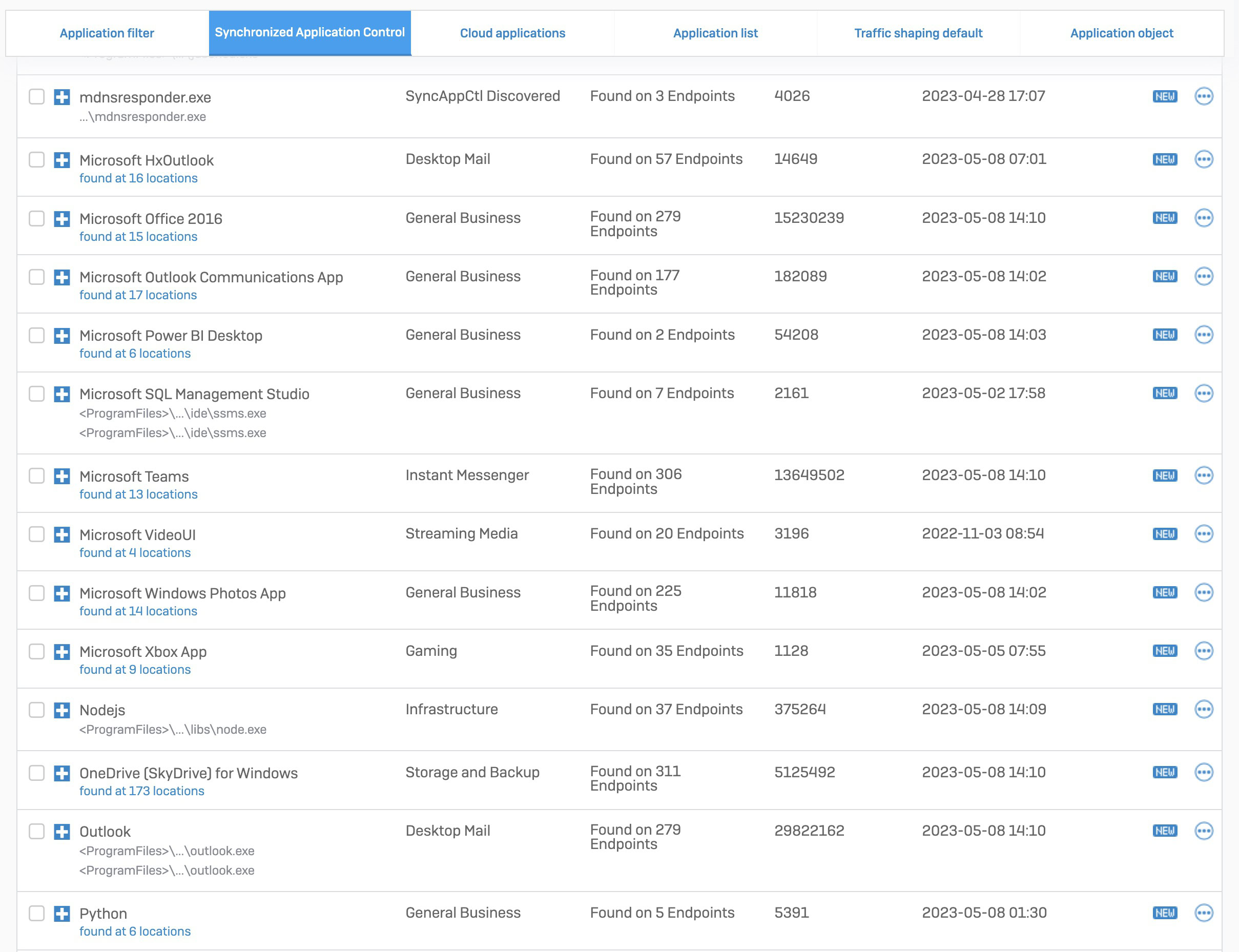
Key feature
Reporting - detailed insights into web and application activities
Sophos Web Protection 's extensive reporting capabilities allow organizations to log and monitor all of the above. Detailed reporting and analytics provide valuable insight into web access, application usage, and detected threats to continuously improve the level of security in the enterprise.
Avanet Services
Let us improve your safety
Our services are designed to help you keep your Sophos products running securely and reliably. In addition to the classic support for Sophos Firewalls or the Central platform, we offer the following services, which can be requested from us at any time:
Setup Services
Health Check
Upgrades
Workshops
Migrations
Firewall maintenance
SLA
Security audits
Request more informationSetup Services
Want to have your Sophos products set up by professionals? We support you during commissioning and configuration for smooth operation.
Migrations
You would like to change from your SG Firewall (UTM) to a XGS Firewall with the SFOS operating system? Thanks to our experience, we can also manage your changeover without any worries.
Health Check
You have set up your Sophos products yourself and would like us to check the configuration? We will check your settings and give our recommendation.
Workshops
Is it your job to be knowledgeable about Sophos products in your organization? We offer targeted training that is completely tailored to your needs.
Resources
Deepen your knowledge and learn more about the “Sophos XGS Firewall”
Sophos XGS Firewall – Datasheet
Sophos XGS Firewall – Brochure
Sophos Firewall – Solution Brief
Sophos Central Firewall – Datasheet
Next-Gen Firewall – Buyer's Guide
Cybersecurity System – Buyer's Guide
Sophos Central Firewall Reporting – Datasheet
Sophos Firewall and SD-WAN whitepaper
What’s New in Sophos Firewall – Beginner’s Guide
Firewall best Practice to block Ransomware – Whitepaper
Sophos XGS 87(w)/107(w) – Quick Start Guide
Sophos XGS 116(w)/126(w)/136(w) – Quick Start Guide
Sophos XGS 2100/2300/3100/3300 – Quick Start Guide
Sophos XGS 4300/4500 – Quick Start Guide
Sophos XGS 5500/6500 – Quick Start Guide
Sophos XGS 7500/8500 – Quick Start Guide
Sophos XGS 87(w)/107(w) – Operating Instructions
Sophos XGS 116(w)/126(w)/136(w) – Operating Instructions
Sophos XGS 2100/2300/3100/3300 – Operating Instructions
Sophos XGS 4300/4500 – Operating Instructions
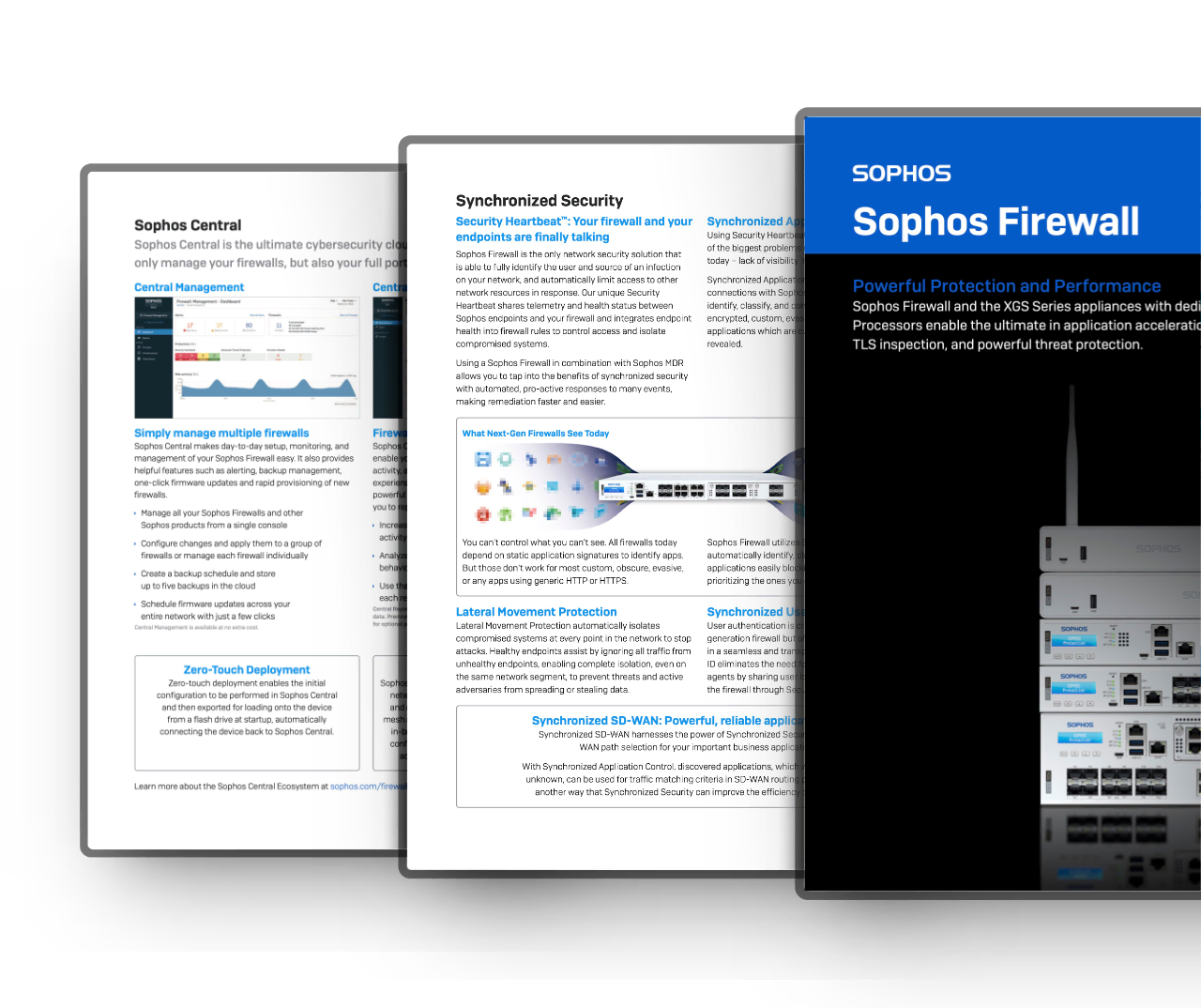
EDUCATION & GOVERNMENT
Special awards for educational and government institutions
Sophos offers special discounts for schools and government institutions to meet specific budget requirements. A discount of at least 20 % can be expected.*
Ask us and we will prepare an offer for you completely free of charge and without obligation.
* Special pricing for educational and government institutions is only available in the DACH region.
Request special pricesTrial version
Try Sophos Firewall free
Familiarize yourself with the Sophos Firewall user interface before purchasing. See for yourself how intuitive this advanced operating system is and learn about all the features of Sophos Firewall.
Use the online demo for instant access directly in the browser, without installation. Or download the Sophos Firewall software for free (ISO) and install it on your own hardware.
Use the following credentials to start your online demo. Username: demo / Password: XG@dem0user
Help with purchase
Are there any questions about the product?
It is better to ask again before buying, before you end up holding the wrong product in your hands.
Ask question| Laufzeit | 1 year, 2 years, 3 years |
|---|---|
| Art | Initial purchase, Renew |

