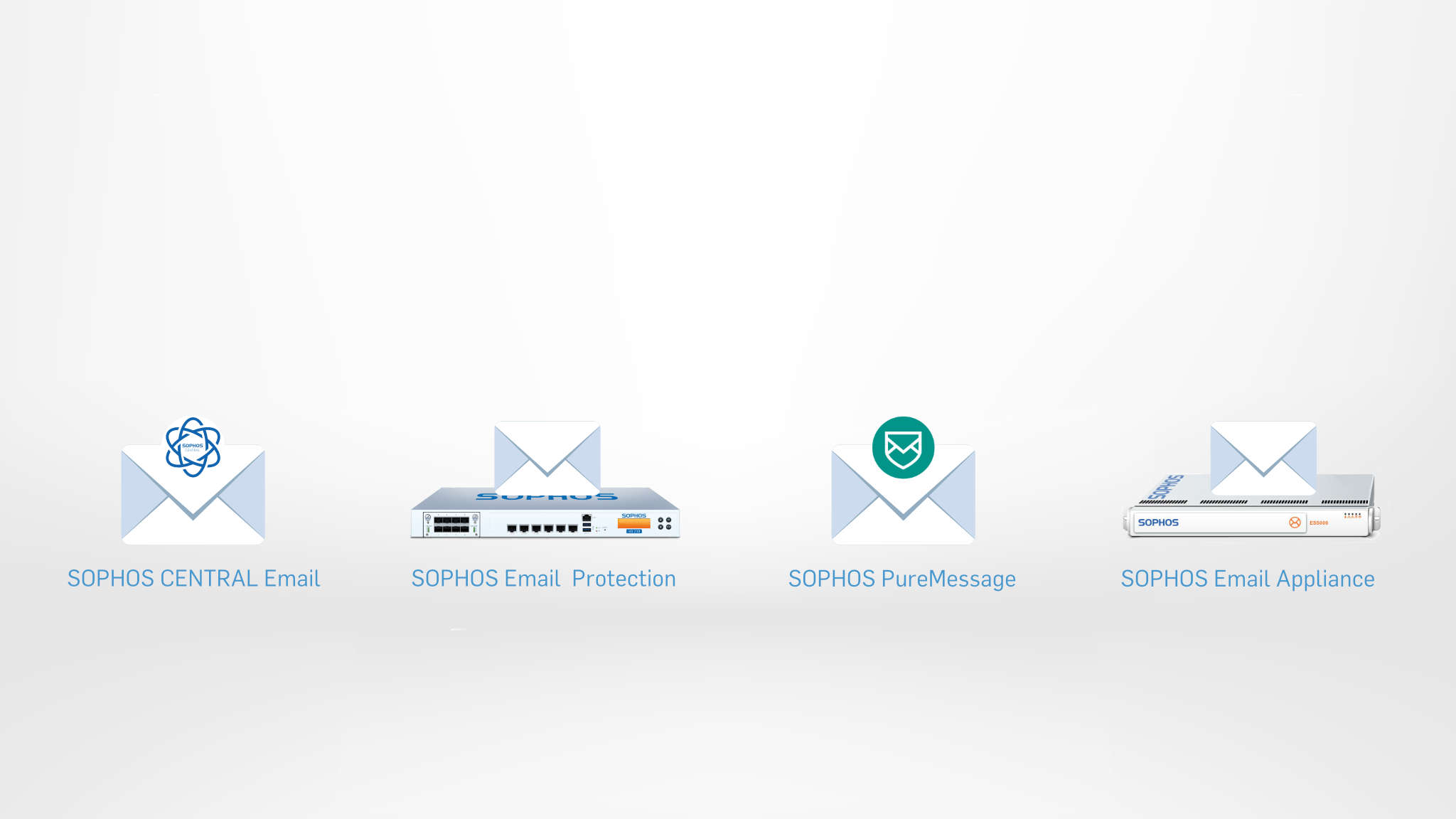
Sophos Email Protection – Four solutions compared
Communication via e-mail is simply indispensable, especially in the business sector. Cyber criminals know this too, so it’s little surprise that email is still the most popular tool used to spread malware. While spam filters do a very good job in this day and age, there have long been new threats that you need to protect your inbox against.
Sophos offers four different solutions in the area of e-mail security.
In this blog post, I will briefly present the four most current solutions and hope to make your decision a little easier.
1. Sophos Central Email
Sophos Central Email is the cloud-based variant of all four solutions. As the name suggests, the whole thing is set up and managed via the Sophos Central console. The product is relatively new and was only released at the end of August 2016.
Of all four options, Sophos Central Email is certainly the fastest to set up and offers a completely straightforward integration to your existing email infrastructure. In fact, Central Email works great with Office 365, Google Apps for Work, Exchange (from version 2003) and many other solutions. You don’t need any hardware, just a Sophos Central Email license .
If you want to learn more about Sophos Central Email, we have written a more detailed blog article about this product.
Datasheet: Sophos Email Buy product: Sophos Central Email
2. Sophos Email Protection on the SG/XG appliance
For the second variant, a “Sophos SG or XG Appliance” with a “Sophos Email Protection” license is required. The email traffic is then routed through the firewall, which prevents viruses, malware and malicious URLs from entering the network.
This solution actually works the same as “Sophos Central Email”, except that it requires a hardware/VM. What you have to keep in mind here, however, is to keep the reliability as high as possible. For this variant, you should therefore work with two Internet lines from different providers and an HA cluster, otherwise, in the worst case, important e-mails will be lost if the firewall or the Internet line fails.
3. Sophos PureMessage for Microsoft Exchange
This variant is only suitable for companies with their own Exchange Server. Here, email traffic is not routed through a box or cloud gateway, but traded directly on the Exchange server.
4. Sophos Email Appliance
Last but not least, there is the “Sophos Email Appliance”. Mind you, this is the enterprise solution and certainly offers the most features. Here you get a hardware that is specially designed to secure email traffic. As an alternative to the hardware variant, you can also rely on the “Sophos Virtual Email Appliance”, which requires VMware ESX/ESXi 3.5 or 4.x or ESXi 5.x or VMware Workstation 6.5 or 7.x.
Compare all solutions
I have deliberately not gone into detail about each variant in this article, but primarily wanted to show what options Sophos offers us in the area of email security. The next step, of course, is to compare the functions of the different solutions. It may be that “Sophos Central Email”, for example, makes a good impression on you, but is unfortunately missing an important feature.


