Sophos Central Enterprise – master licensing activation
This guide shows the steps necessary to change the license management type to master licensing in a Central Enterprise Account.
There are two license models in Sophos Central Enterpise. You can find more information about this in the following article under the section Licensing models: What is Sophos Central Enterprise
Requirements
- A Central Enterprise Account with Super Admin permissions
- A partial management unit with an active license
1. switch to enterprise master licenses
Contact us at https://central.sophos.com with your Sophos Enterprise account. Then click on your account name in the upper right corner and select Lizenzen from the dropdown menu. Click on the blue button with the inscription Auf Enterprise Master-Lizenzen umstellen.
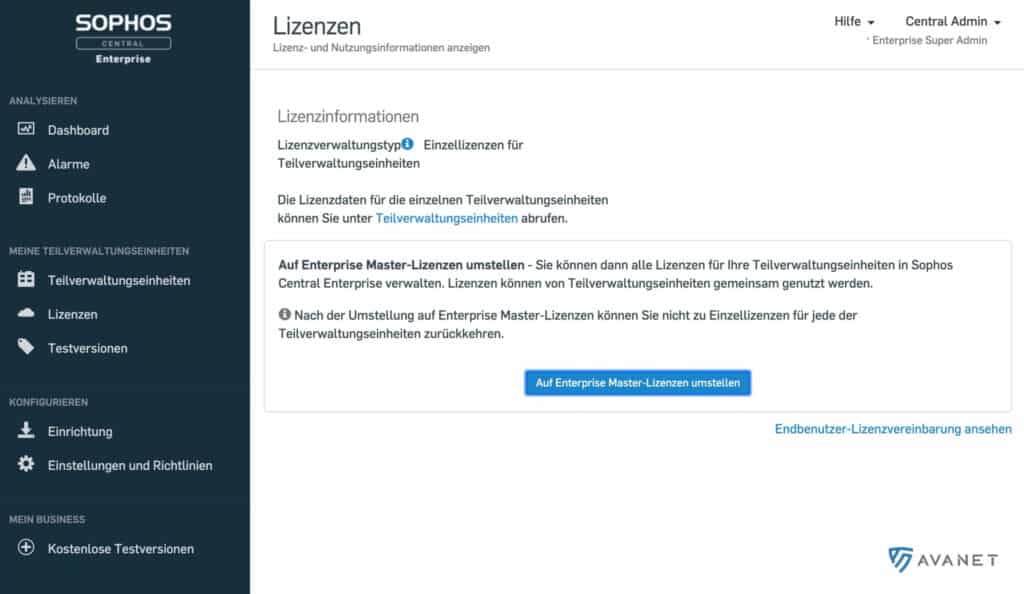
2. confirm changeover
If you switch to master licensing, you cannot later revert to individual licenses for each sub-management unit. Read again what this change means and then click Auf Enterprise Master-Lizenzen umstellen to confirm this step.
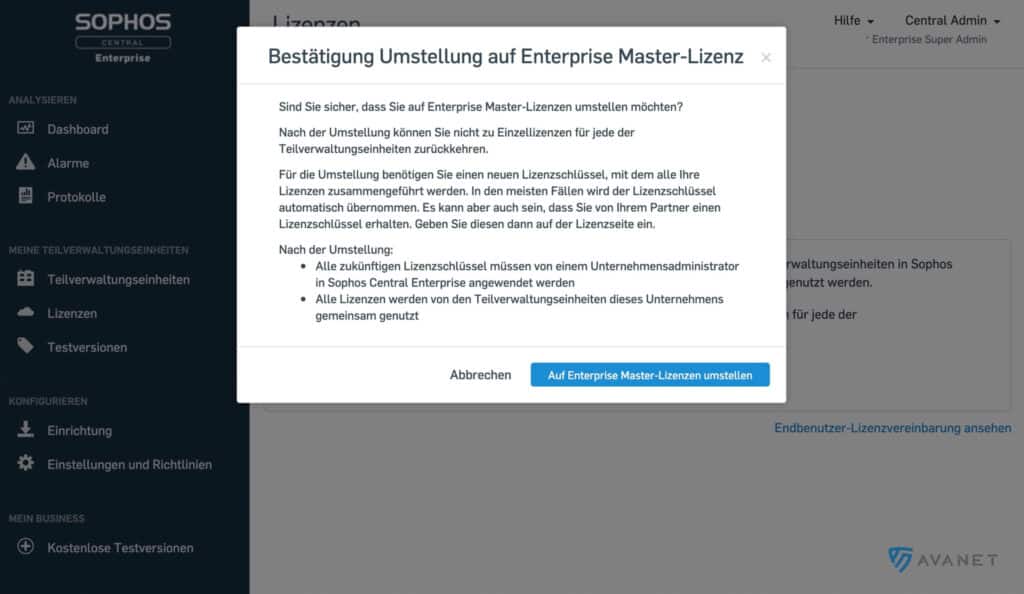
3. conversion in progress
You will be finally informed that the conversion to the master licenses is in progress. After the conversion is complete, all company administrators will receive a confirmation email.
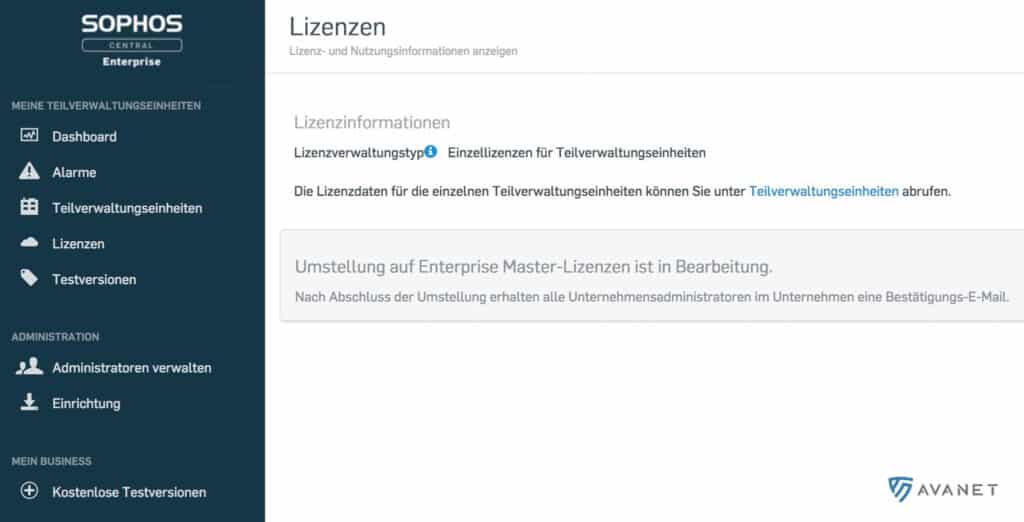
Further information
- Sophos Central: enable enterprise management
- Sophos Central Enterprise datasheet