How do I open a support ticket with Sophos?
Sophos offers several ways for you to open a support ticket if you have a problem with your Sophos product. In this guide, we’ll briefly introduce you to three options and go into more detail about the most effective method.
Info: At this point, we would like to briefly state that you can of course also get support for your Sophos product from us. Not only do we sell these products, but we are also a certified Sophos Platinum Partner. If you are familiar with your firewall yourself and have an Enhanced Support (SFOS) or Premium Support (UTM) license, you can of course contact Sophos yourself at any time. For customers who lack a bit of know-how or simply do not want to take care of it themselves, simply solve our paid support.
Requirements
To open a support ticket for your SG or XG firewall, you need at least one of the following licenses. In case of problems with Sophos Central, you simply need to have a valid license.
- Sophos XG Enhanced Support (included in EnterpriseProtect or TotalProtect bundles)
- Sophos XG Enhanced Plus Support
- Sophos SG Premium Support (UTM OS)
Important: If you do not have any of the licenses listed above, you must purchase them first. Otherwise, your request will not be answered by Sophos. You can find the support licenses right on this website in the top menu under the item “Licenses”.
Support options
There are several ways to contact Sophos Support:
Phone
For many, reaching for the phone is the quickest solution. But anyone who expects to be able to have their problem solved by Sophos right over the phone is mistaken. Phone support is only there to record your problem and create a support ticket from it. This saves you the effort of having to record your problem in writing. Nevertheless, we recommend that you prefer to formulate the ticket yourself so that no information is forgotten.
Tip: However, we can highly recommend this method after you have already opened a ticket. Because if you haven’t received a response to your ticket after a few days, just call Sophos and reference your ticket number. The people on the phone can assign your ticket to someone and the process is expedited.
➜ Open support ticket by phone
Web form
The web form is a very easy way to open a ticket directly on the Sophos website. However, we rather advise against this method. On the one hand, you have no control over the status of the ticket, and on the other hand, it has happened to us several times that our message apparently never reached Sophos’s system.
➜ Open support ticket via the web form
Sophos Support Portal
Sophos provides a dedicated support portal for all customers to open tickets. This method has proven to be the most effective for us and is also preferred by Sophos. In this guide, we will therefore describe in more detail the process of how you can open a support ticket via Sophos’s support portal.
Open a ticket via the Sophos support portal
Create account
Visit https://support.sophos.com and log in with your Sophos ID.
Info: If you have already set up an XG Firewall, you should have a Sophos ID. Otherwise, simply click on Create Sophos ID under the green button on this login screen.
Note: Sophos is currently working on expanding its support portal. During this time, some users may experience problems logging into the Sophos support portal. In such cases, a single sign-on error is displayed by Salesforce after the credentials are entered. In such a case, Sophos asks you to call or chat with the Customer Care team. You can find the contact information on the Sophos support page.
Open ticket
After you have successfully logged in with your Sophos ID, click on the green button labeled New Technical Support Case.
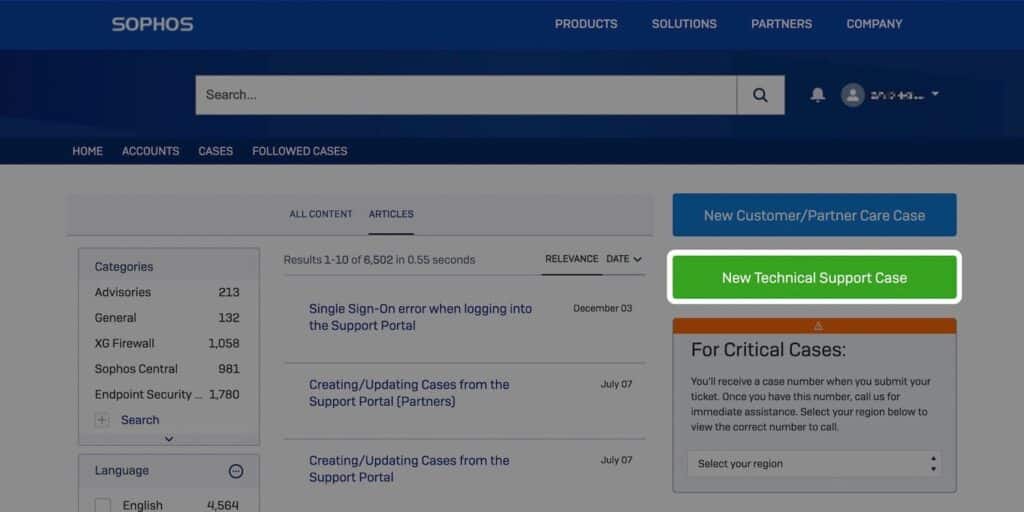
After that, a relatively long form will appear where you can describe your support case.
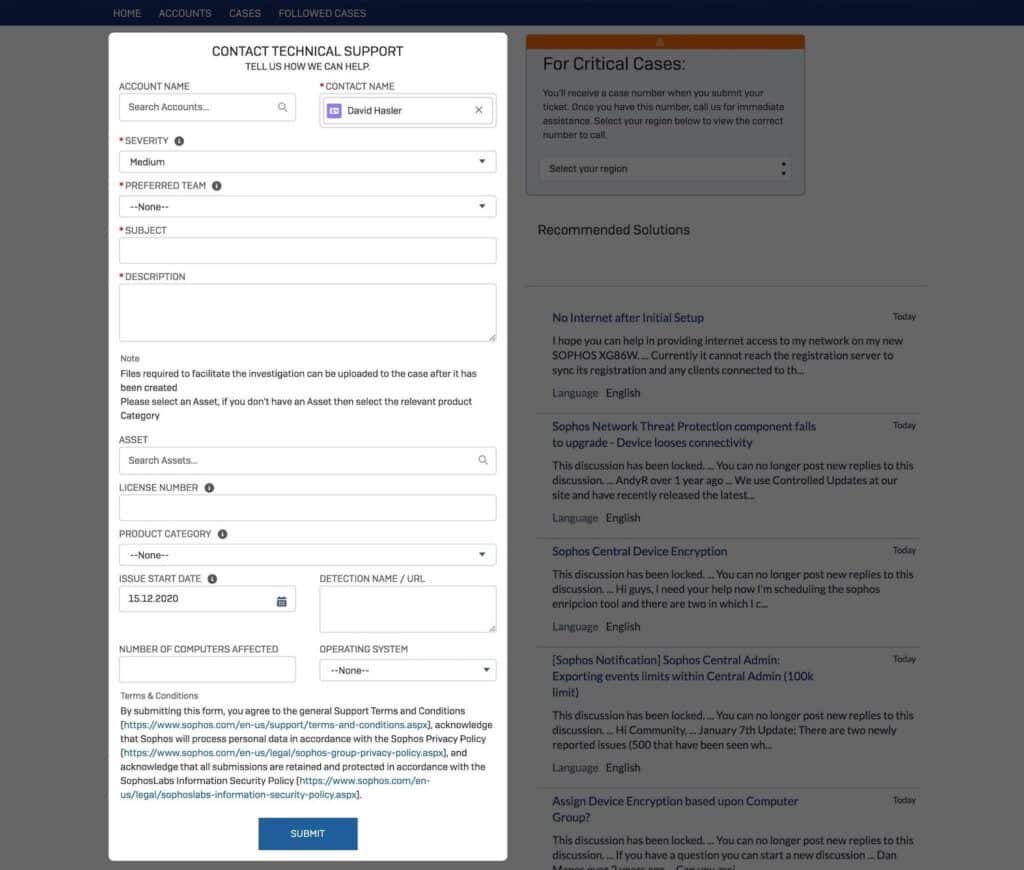
In the Description field, explain your problem as best you can. Do not give Sophos Support any reason to ask queries, so as not to delay the response unnecessarily.
Note: You must write your support request in English. Sophos currently no longer has German language support.
When you are done writing your support case, click Submit. If you want to add screenshots, videos or logs to the ticket, you can submit such data afterwards under Submit a file. If possible, pack everything into one zip file and make sure that it is not larger than 20 MB.
Follow up ticket
After you open the ticket, you should receive an email confirmation with the ticket number. If you have not received a response from Sophos after 2-3 days, simply call Sophos and reference your ticket number. This will allow you to speed up the process a bit.