What do I do if my Sophos hardware has a technical fault?
Your Sophos device is defective and you still have a warranty? Find out how to open a warranty claim with Sophos here.
Tip: Before you open a warranty claim, make sure it’s not the power supply. In our experience, Sophos power supplies are not exactly top quality products and fail relatively frequently.
Requirements for a warranty claim
Before you can even open a warranty claim, you must be sure that at least one of the following conditions is met:
- The XGS, XG or SG hardware is not older than 1 year.
- The SD-RED or the APX Access Points is not older than 5 years.
- Your XGS or XG firewall is covered by the warranty for a maximum of 5 years thanks to Enhanced or Enhanced Plus Support (SFOS).
- Your SG Firewall is covered by warranty for the duration of an active license thanks to Premium Support.
Excluded from warranty
In the following cases you are not entitled to warranty:
- The hardware is damaged on the outside.
- The hardware no longer meets any of the requirements listed above.
Open RMA Ticket
To file a warranty claim with Sophos, you follow virtually the same procedure as when you open a support ticket. In this case, we strongly recommend using the Support Portal method. To open the ticket, follow these instructions and pay attention to the following points:
- Be sure to start the subject of the ticket with RMA. Enter the subject in the
Subjectfield. Choose a subject like “RMA – Sophos APX 120 – [Seriennummer]” - In the field
Descriptionyou have to enter all information about your device including revision and serial number. - Describe exactly what is no longer working on the device and what you have already tried. It is essential that the text is in English, as Sophos is currently no longer able to provide German-language support.
- If the device is definitely defective in your eyes and you have also checked that it is not the power supply, request a replacement.
- Don’t forget to include a contact person with address, email address and phone number in the
Descriptionfield as well. - Also clearly give Sophos an address where to send the new device.
After you open the ticket, experience shows that it is processed within a few hours. If anything is still unclear, Sophos will contact you by email or phone. If your RMA ticket is also a warranty case for Sophos, they will send you a new device to the shipping address provided in the Problem summary. This has always been sent by DHL and always arrived within 1 – 2 working days.
Info: You will be informed by email as soon as your RMA order has been processed. In this message you will also find the DHL tracking number, so you can track the package.
Return by DHL
In most cases, Sophos will ask you to return your defective device. Two return labels are already enclosed in your package. Here we briefly describe the process to have your package picked up by DHL.
If you know how, the pickup is done in a few steps. Book a return pick up with DHL here first. Click Nein for the question “Do you need a shipping label?” since you have already received two return labels from Sophos.
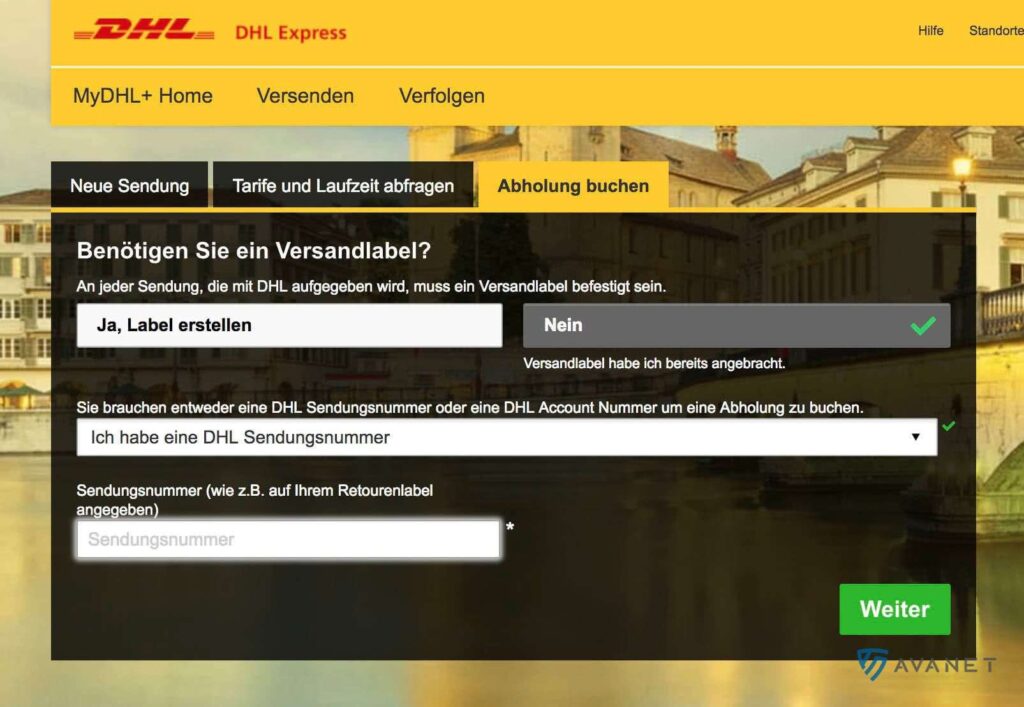
The next step is to enter your consignment number. You can find this on your return label.
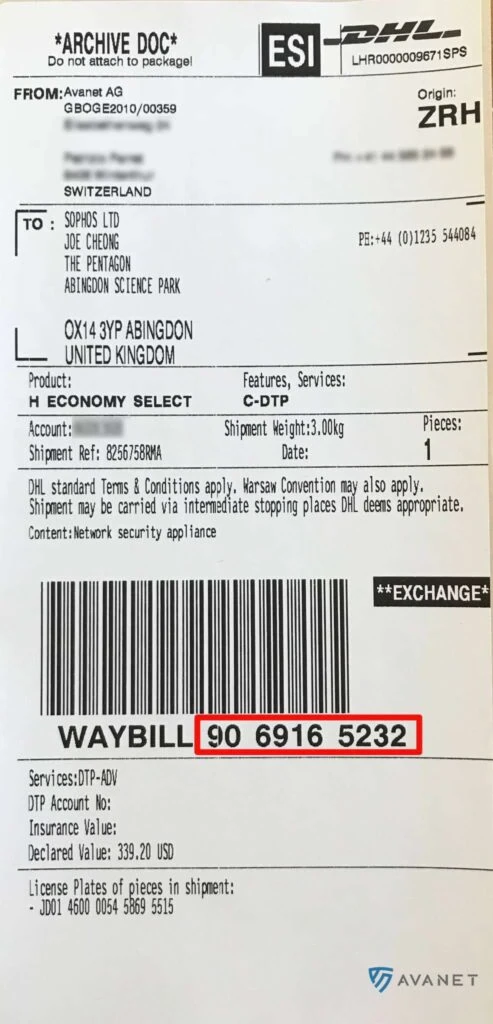
The next steps should all be self-explanatory. As soon as you have completed the process, you will receive your pickup confirmation by e-mail and only have to hand over the package to the DHL courier.
Important: Stick the return label once on the top of the package and once on the bottom of the package. Sophos has also sent you two return labels. Be sure to return the package to Sophos within 14 days. Otherwise, you will be charged for the replaced device. Return only the device itself without power supply units, wireless antennas, power cables or other accessories.