
Sophos Wi-Fi 6 access points – New AP6 series coming soon!
In August, the time has come and the Sophos Wi-Fi 6 Access Points will be delivered to the first customers. We have already had a test device since January and show what the new AP6 series can do.
Difference Wi-Fi 6 and Wi-Fi 6E
Wi-Fi 6 Standard and Wi-Fi 6E are different things and critical when choosing an Access Points.
Wi-Fi 6 and Wi-Fi 6E are two modern wireless networking standards known by the technical name IEEE 802.11ax. Although they are similar in many ways, there are some important differences between Wi-Fi 6 and Wi-Fi 6E.
Wi-Fi 6 was introduced to address the growing number of devices on home and business networks. It offers a number of improvements over older Wi-Fi standards, including higher data rates, more capacity, better performance in high-traffic environments, and lower latency. Wi-Fi 6 operates in the 2.4 GHz and 5 GHz frequency bands.
Wi-Fi 6E, on the other hand, is an extension of the Wi-Fi 6 standard that uses an additional 6 GHz frequency band for Wi-Fi networks. This 6 GHz bandwidth has not been used for Wi-Fi networks before, which means Wi-Fi 6E devices have access to a higher number of channels that are less likely to be congested. This results in higher speeds and less disruption, especially in densely populated areas.
The introduction of Wi-Fi 6E also means that more bandwidth is available for each channel. While Wi-Fi 6 has channels with a width of up to 80 MHz (and optionally 160 MHz), Wi-Fi 6E offers channels with a width of up to 160 MHz as standard. This enables even faster data transfer and can be particularly beneficial for bandwidth-intensive applications such as 4K and 8K streaming, virtual reality (VR), and online gaming.
In summary, both Wi-Fi 6 and Wi-Fi 6E offer significant improvements in speed, capacity and performance. The main difference is that Wi-Fi 6E uses additional frequencies in the 6 GHz band for less interference and better performance, while Wi-Fi 6 is limited to the 2.4 GHz and 5 GHz bands. However, to take advantage of Wi-Fi 6E, you need devices that support Wi-Fi 6E, which is currently still very few at least.
Sophos AP6 models
Sophos brings a total of five Wi-Fi 6 Access Points.
There are only two Sophos Access Points (indoor) with Wi-Fi 6.
There are also only two models with the Wi-Fi 6E standard, i.e. 6 GHz.
As with every access point series from Sophos, there is also an outdoor device, but a Wi-Fi 6E variant was omitted here, which was certainly not a bad decision.
For me personally, a small model is missing as a successor to the APX 120, but you can see that later in Sophos’ migration chart.
Sophos AP6 Access Points comparison chart
| Model | AP6 420 | AP6 420E | AP6 840 | AP6 840E | AP6 420X |
| Radios | 2×2:2 dual radio 1x 2.4 GHz 1x 5 GHz | 2×2:2 tri-radio 1x 2.4 GHz 1x 5 GHz 1x 6 GHz | 4×4:4 dual radio 1x 2.4 GHz 1x 5 GHz | 4×4:4 tri radio 1x 2.4 GHz 1x 5 GHz 1x 6 GHz | 2×2:2 dual radio 1x 2.4 GHz 1x 5 GHz |
| Power over Ethernet | PoE+ 802.3at | PoE+ 802.3at | PoE+ 802.3at | PoE++ 802.3bt | PoE+ 802.3at |
| Interfaces | 1x 1G | 1x 2.5G | 1x 2.5G | 2x 2.5G | 1x 2.5G |
| Management | Sophos Central Local User Interface | Sophos Central Local User Interface | Sophos Central Local User Interface | Sophos Central Local User Interface | Sophos Central Local User Interface |
| Warranty | Limited Lifetime Warranty | Limited Lifetime Warranty | Limited Lifetime Warranty | Limited Lifetime Warranty | Limited Lifetime Warranty |
Management
The Sophos AP6 Access Points can be managed via Sophos Central, via web interface directly on the access point or via app, which will be delivered later.
⚠️ It is no longer possible to manage Sophos AP6 access Access Points through Sophos Firewall.
Sophos Central Access Point Management
The Central platform is Sophos’s replacement for legacy products in many areas. Now it’s time to start with the firewall services and wireless management.
Email Protection and Webserver Protection also have no future in the long term, as Central Email and ZTNA are the better solutions, but that’s just by the way.
Sophos AP6 Wireless Management via Central is no longer free of charge, unlike the AP seriesEnd of Life 2023) and APX series. As with the switches, there is a support and service subscription here.
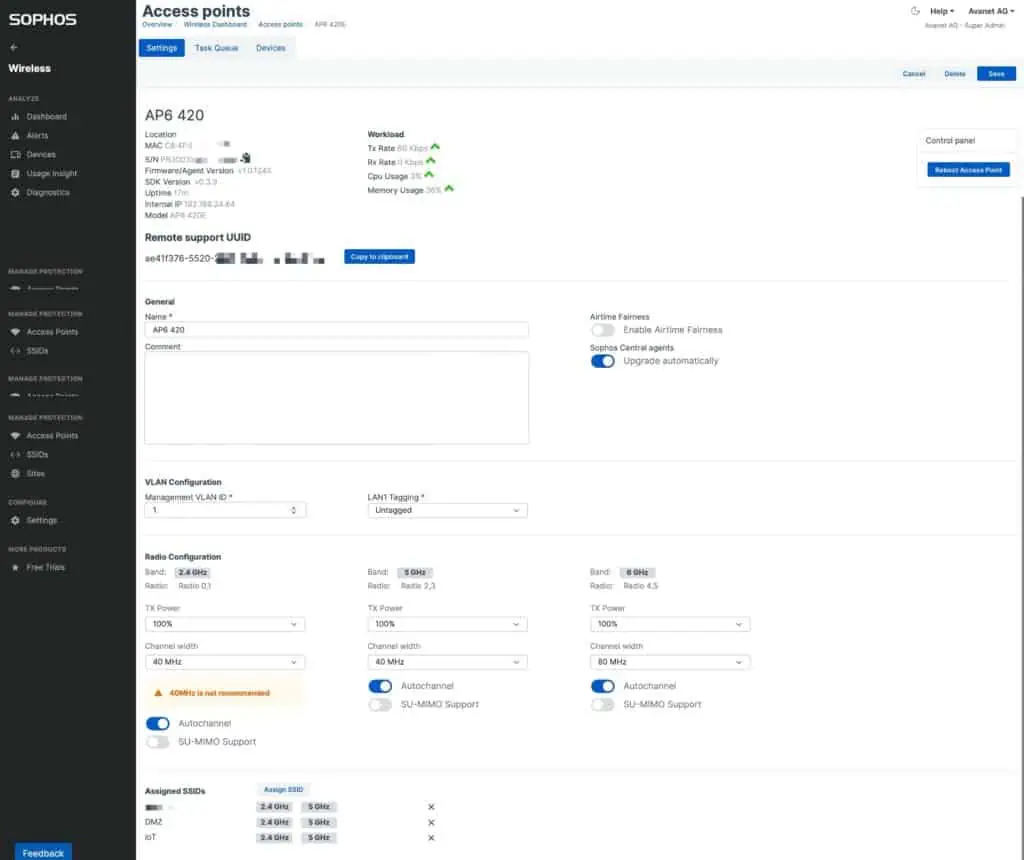
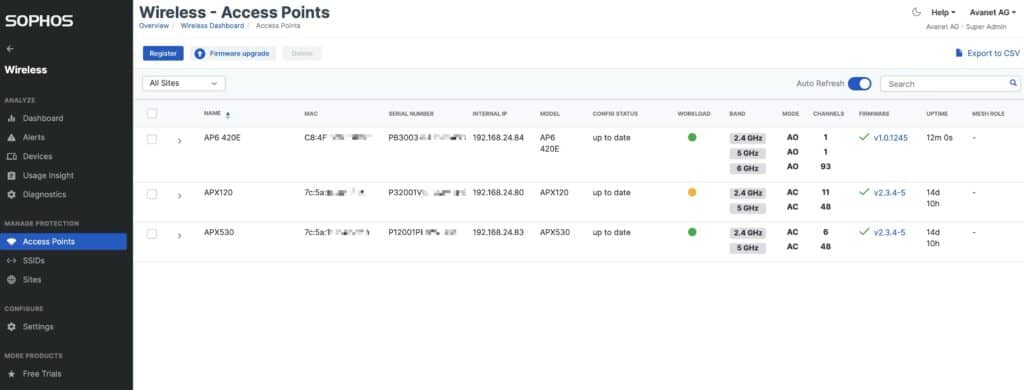
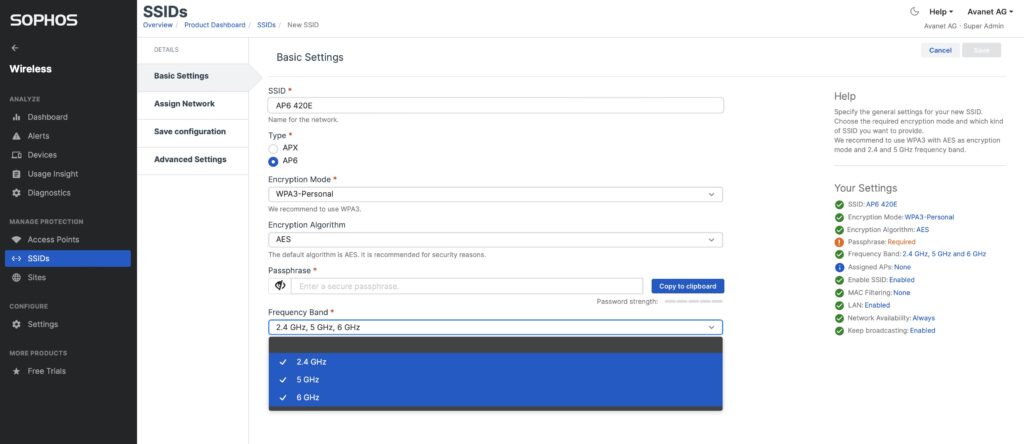
Management via web interface
Individual standalone Access Points can also be configured via the Local UI.
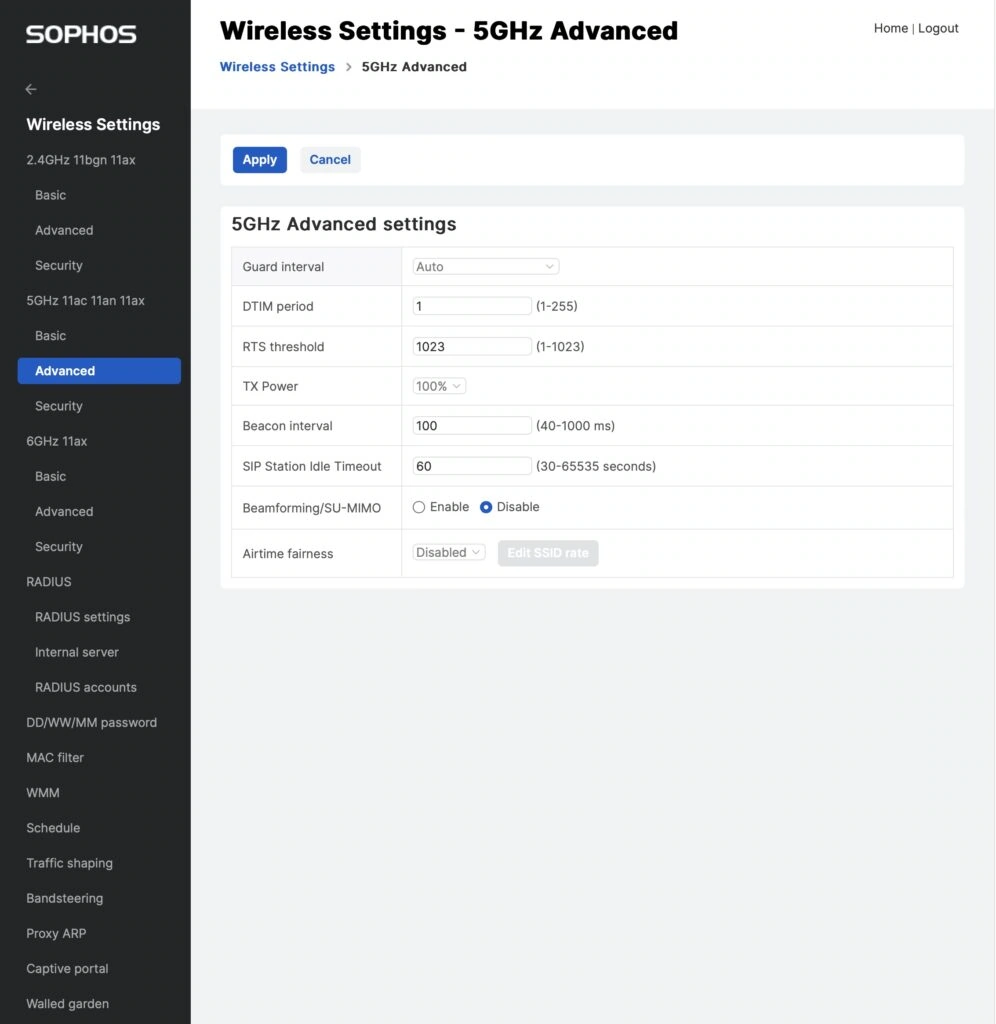
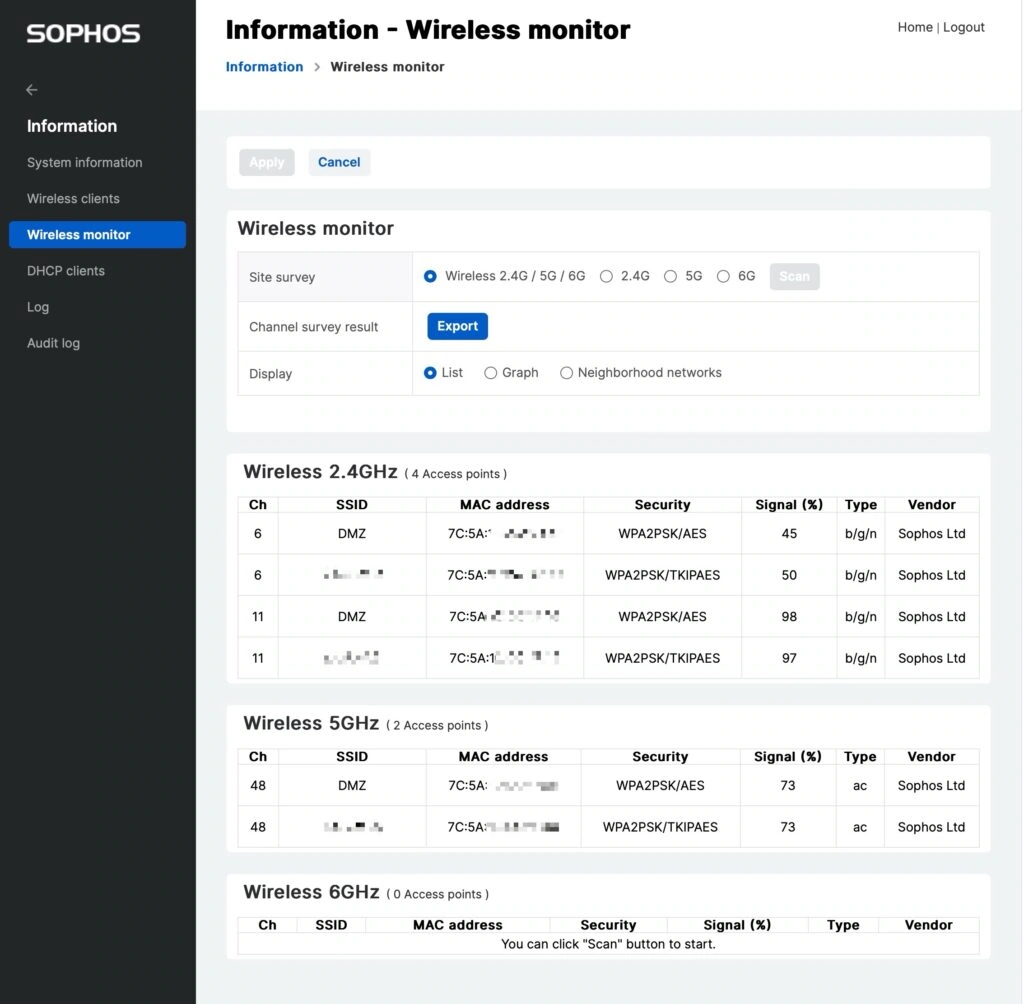
Availability
As mentioned earlier, the Access Points will be available in August. We are already accepting advance orders and also making special offers for larger quantities.
Functions such as Mesh and Synchronized Security will be delivered later with firmware updates and are not yet available at the market launch of the devices.
Change from APX to AP6
Sophos has provided this graphic here, which shows the migration path from the APX series to the AP6 series.
Probably only a few will switch from the APX series to the AP6 series. The APXs are not yet at the End of Life and are sufficient for most requirements. The AP series is a different story. These models are End of Life at the end of the year and many here are waiting for current devices, which have now finally been unveiled.
The recommendation at that time was as follows:
- Sophos AP15 and AP15C > Sophos APX 120
- Sophos AP55 and AP55C > Sophos APX 320
- Sophos AP100 and AP100C > Sophos APX 530 or Sophos APX 740
APX on AP6 would now be as follows:
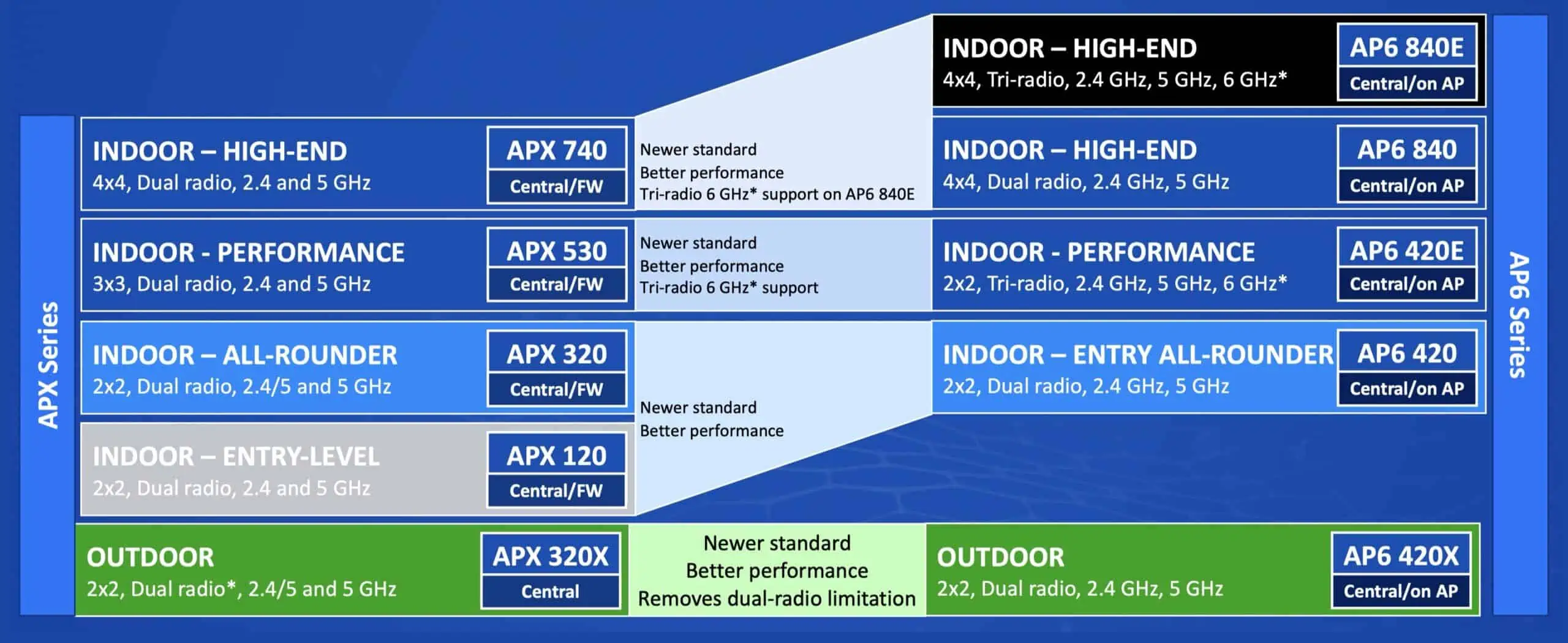
Our AP6 420 test device
We received a test device from Sophos at the beginning of the year (many thanks at this point) and of course immediately used it productively in the office, which has now been in service for 6 months. However, the range of the Access Points is worse than that of the AP and APX series and we always have interruptions with our devices. However, the EAP team said that this will be solved by software. Unfortunately, we only received one device and could not test features like 802.11r BSS Fast Transition.
Update: The roaming is not really good, the software needs to be improved.
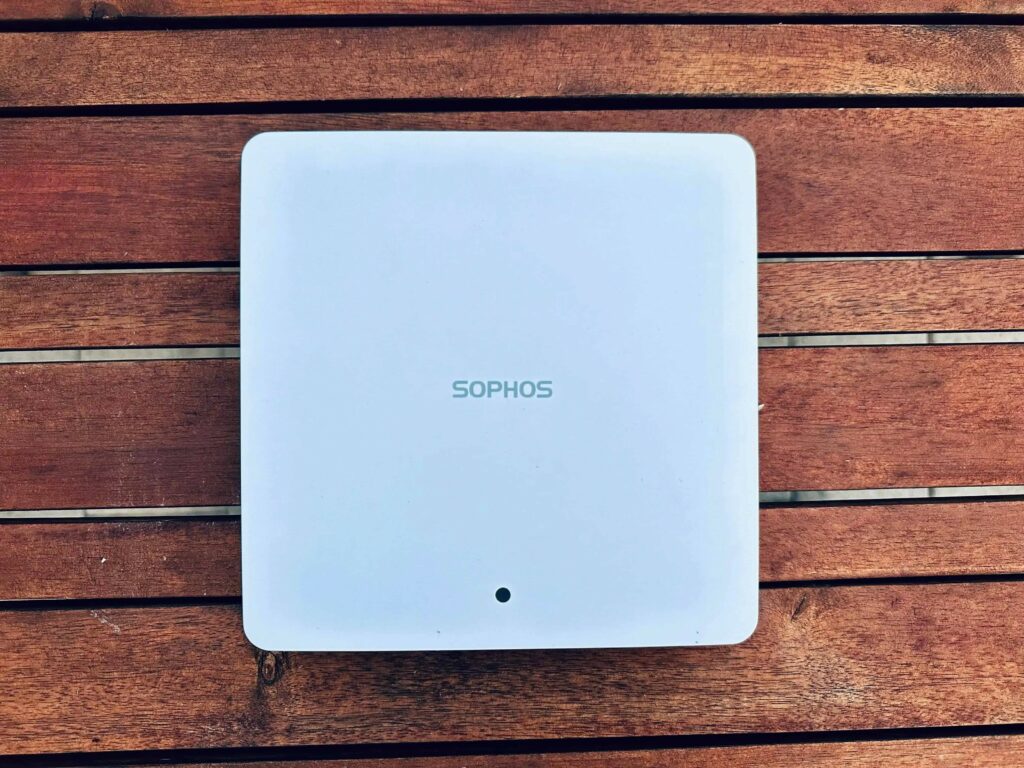
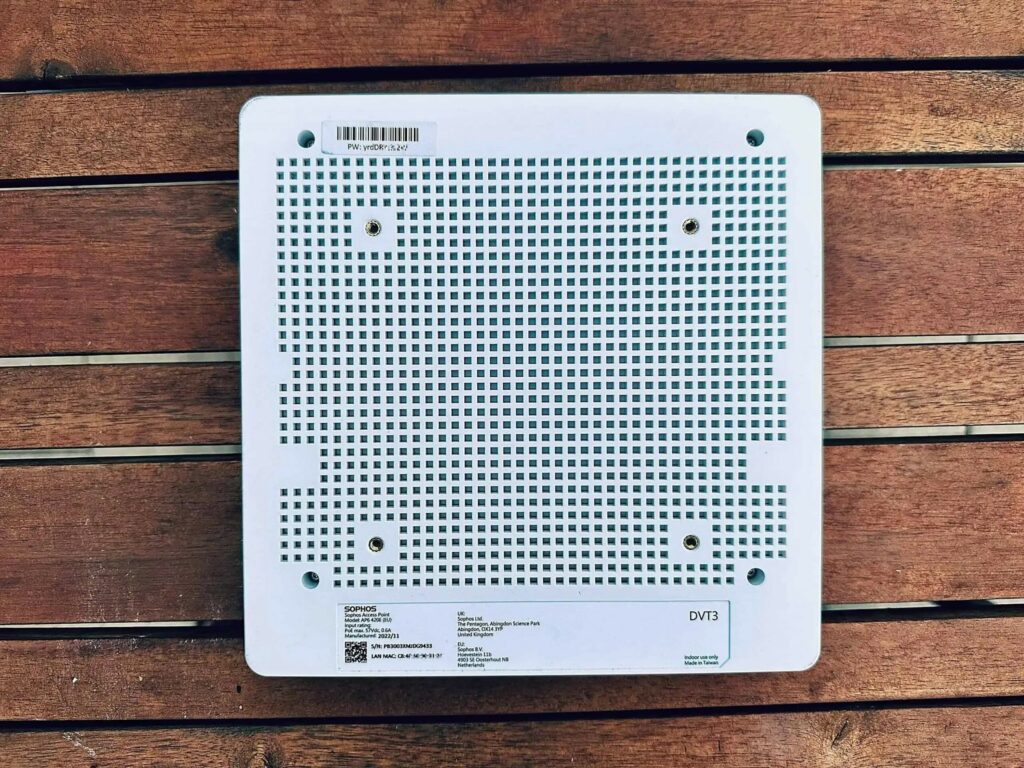

FAQ
What are the advantages of Wi-Fi 6 over Wi-Fi 5?
Higher speed: Compared to Wi-Fi 5, Wi-Fi 6 offers a higher data transfer rate and better high-load performance, which can result in faster web page and application load times.
More capacity: Wi-Fi 6 has more channels and better use of frequency bands, resulting in higher capacity and better support for more connected devices.
Improved efficiency: Wi-Fi 6 uses technologies such as Target Wake Time (TWT) and Orthogonal Frequency-Division Multiple Access (OFDMA), which improve the energy efficiency of devices, making the battery last longer.
Enhanced security: Wi-Fi 6 offers improved security features such as WPA3 that enhance Wi-Fi network security and improve protection of sensitive data.
Better performance in weak signal areas: Wi-Fi 6 offers technologies such as BSS Coloring and Transmit Beamforming that can improve performance in weak signal areas and increase the range of Wi-Fi networks.
Do all AP6 models support 6 GHz?
No, only the models with an “E” at the end of the model number support Wi-Fi 6E and thus the 6 GHz band.
What is Wi-Fi 6? What is Wi-Fi 6E?
Wi-Fi 6 (802.11ax) is currently the latest version of the Wi-Fi network protocol. The standard supports both the 2.4 and 5 GHz bands.
The “E” in Wi-Fi 6E stands for “Extended” and provides support for the 6 GHz band.
Why is there a Support and Service Subscription?
Sophos has unified its support model for networking products to include 24/7 phone support, firmware upgrades, extended RMA and a limited lifetime warranty for the AP6 product. This approach is similar to that of Sophos Switch.
The previous license model for central management has been abolished. Centralized management for APs and APXs remains free, but support and services are an important part of the company’s future strategy.
Why is firewall management no longer offered?
The management of firewall or REDs with integrated WLAN module remains. As firewalls need to become more powerful and upgrades are costly, using these resources to manage Access Points doesn’t seem to make sense when there are more efficient, scalable solutions. With the high performance of Wi-Fi 6 and the ubiquity of Wi-Fi, cloud-managed Wi-Fi becomes the preferred, resource-efficient solution.
When does a support subscription start?
As with Sophos Switch, support begins as soon as the order is processed. So if you want to have some Access Points in stock, we recommend to order support only when these Access Points are actually used.
Can I use mesh with AP6 and APX in the same network?
As with previous Access Points, a mesh network can only be created between APs of the same series. A mesh between AP6 and APX is not supported.
Can you use your old PoE injector for AP6?
If the injector supports 802.3at, this is possible in most cases.
All AP6 models require a power supply that supports at least PoE+ (802.3at). The only exception is the AP6 840E model, which requires PoE++ (802.3bt). For maximum power consumption of this high performance access point, a Power-over-Ethernet injector or switch must support the PoE++ standard with up to 60W per port.
Shortly after the AP6 launch, a new PoE injector will be introduced. Until then, the recommendation would be to use the CS210-8FP switch, which supports 802.3bt.


